
How to get Instagram Client ID and Client Secret Key?
Follow below mentioned steps to get Instagram Client ID and Client Secret Key :
Step 1: Go to Instagram and click on Log In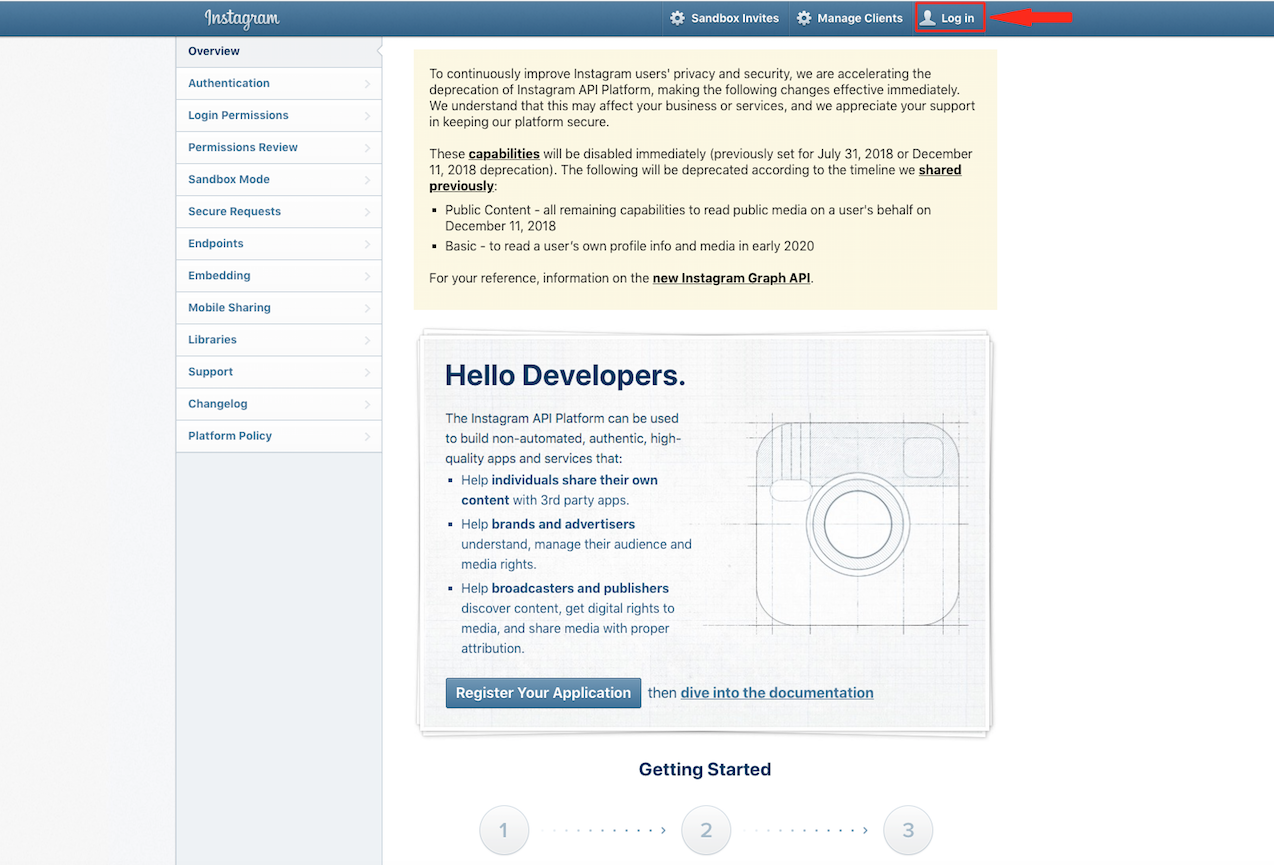
Step 2: If you have created an account with Instagram, enter your credentials to log in, else create an account by clicking on Sign Up. You can even log in with your Facebook account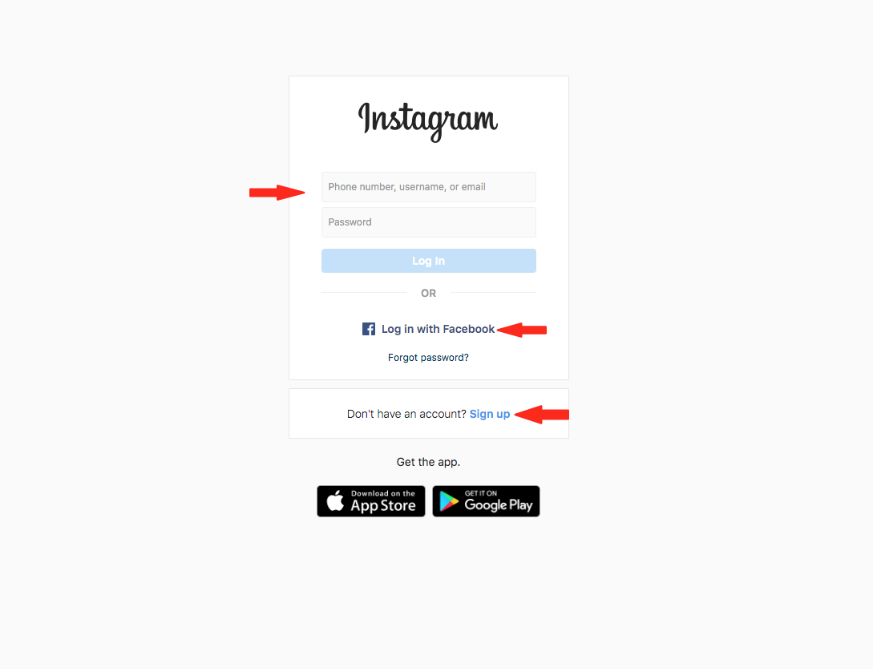
Step 3: Click on Manage Clients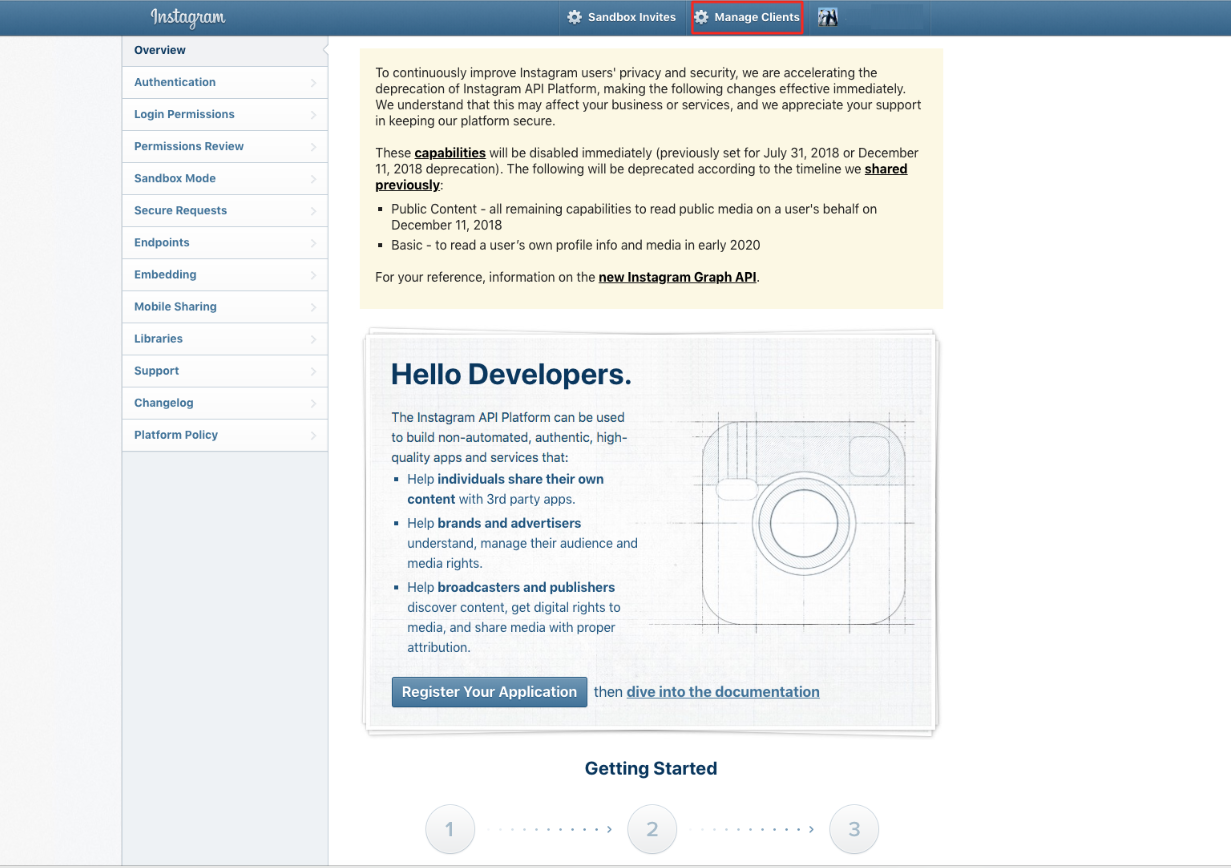
Step 4: Click on Register a New Client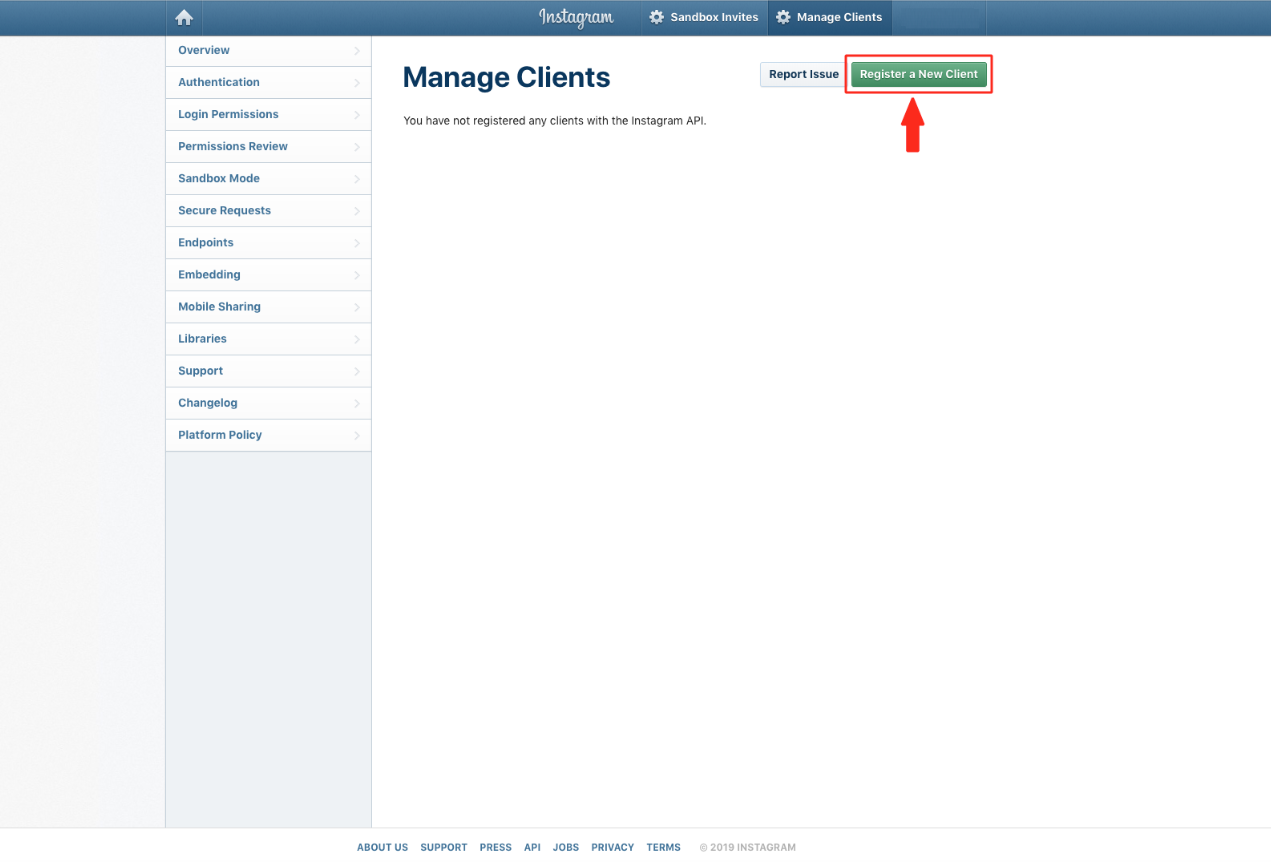
Step 5: Provide all of the information such as Application Name, Description, Company Name, Website URL, Valid Redirect URLs, Privacy Policy URL and Contact Email 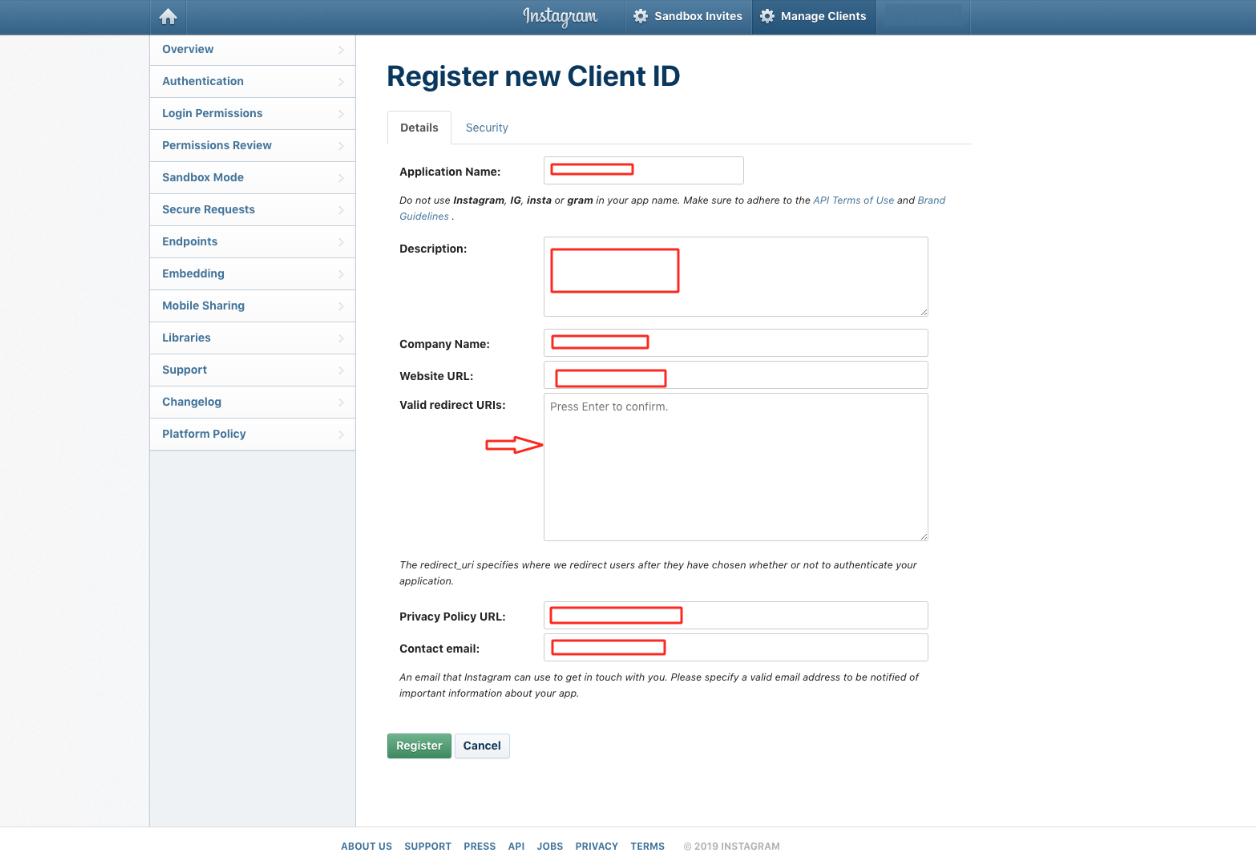
Step 6: Once you are finished, click on Register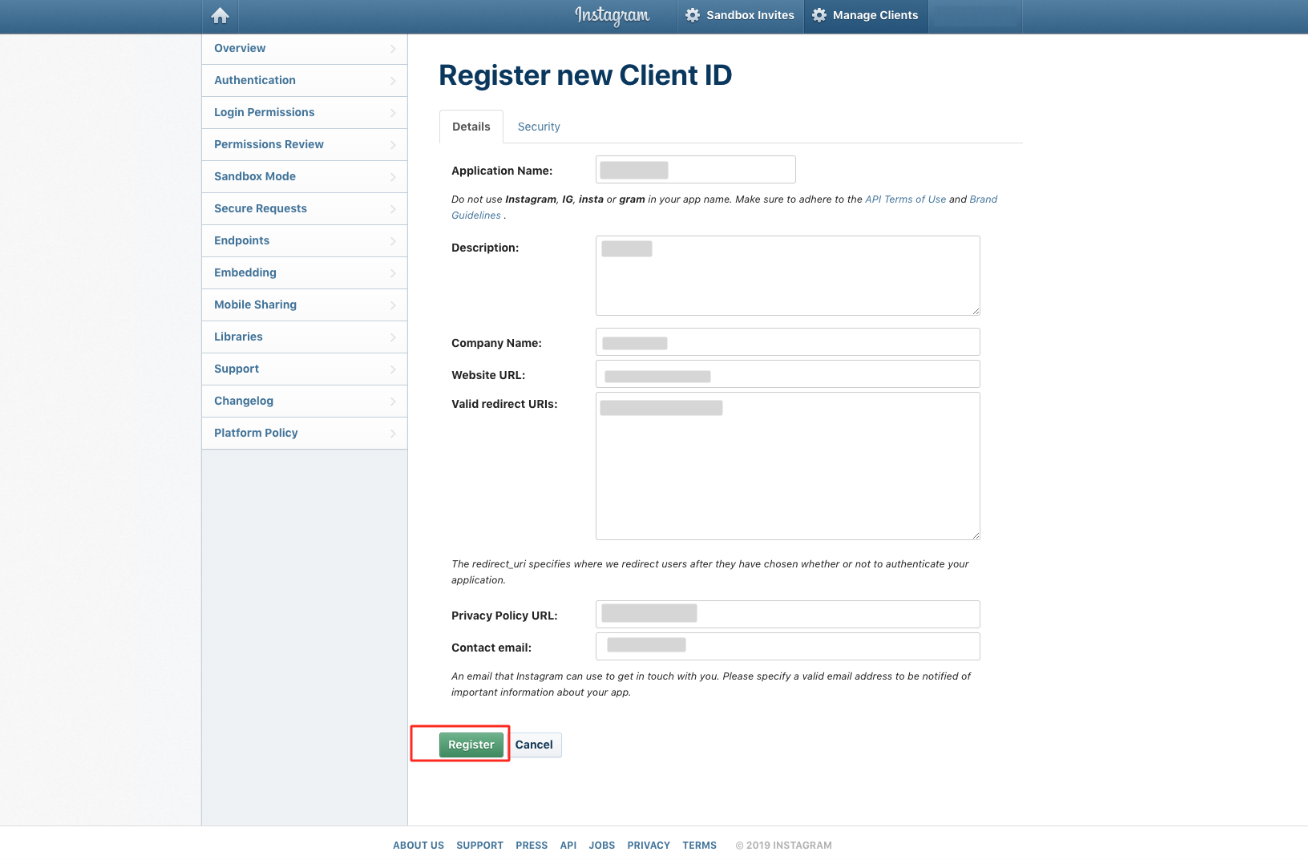
Step 7: Click on Manage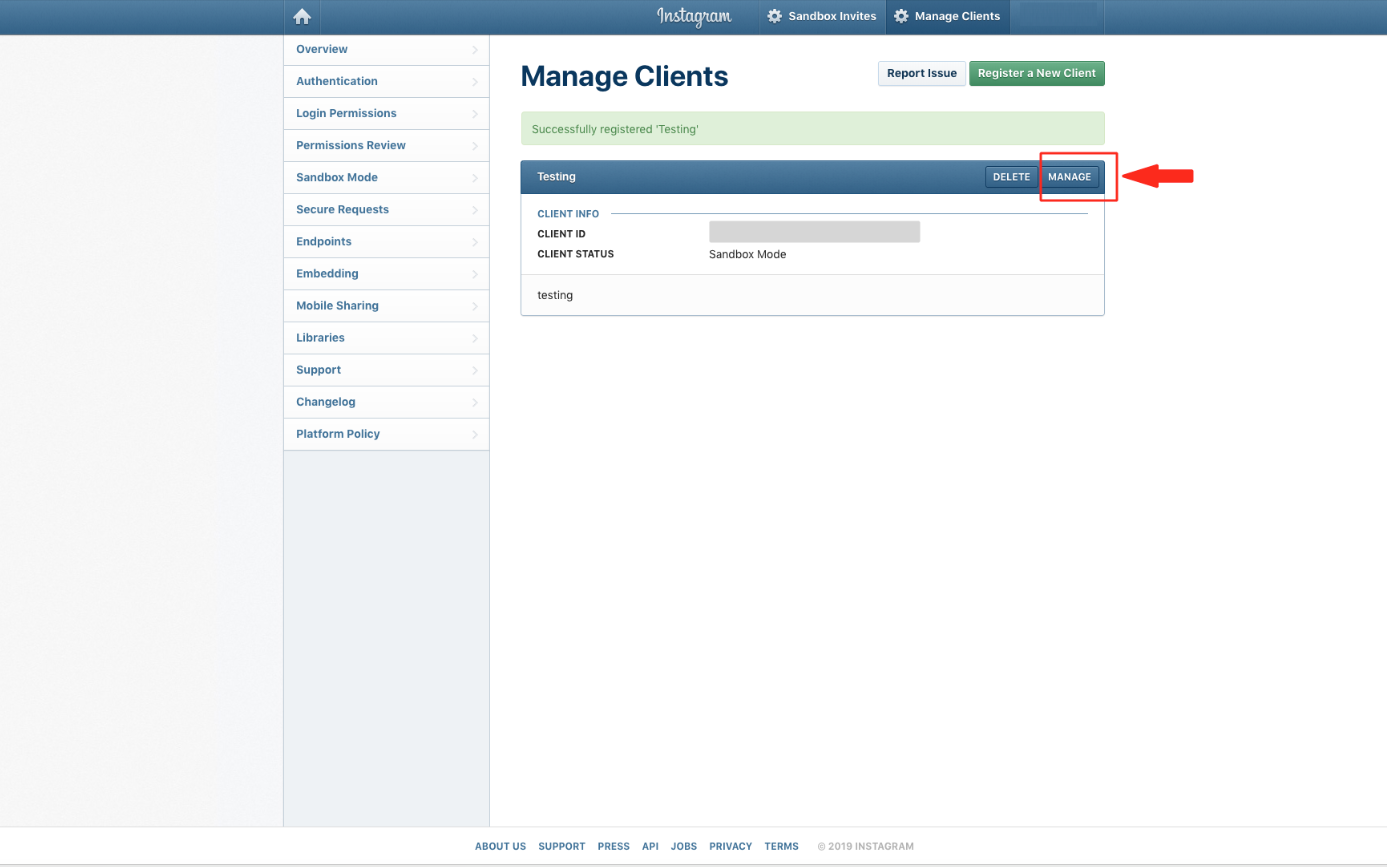
Step 8: Here is your Instagram Client ID and Client Secret Key. Copy them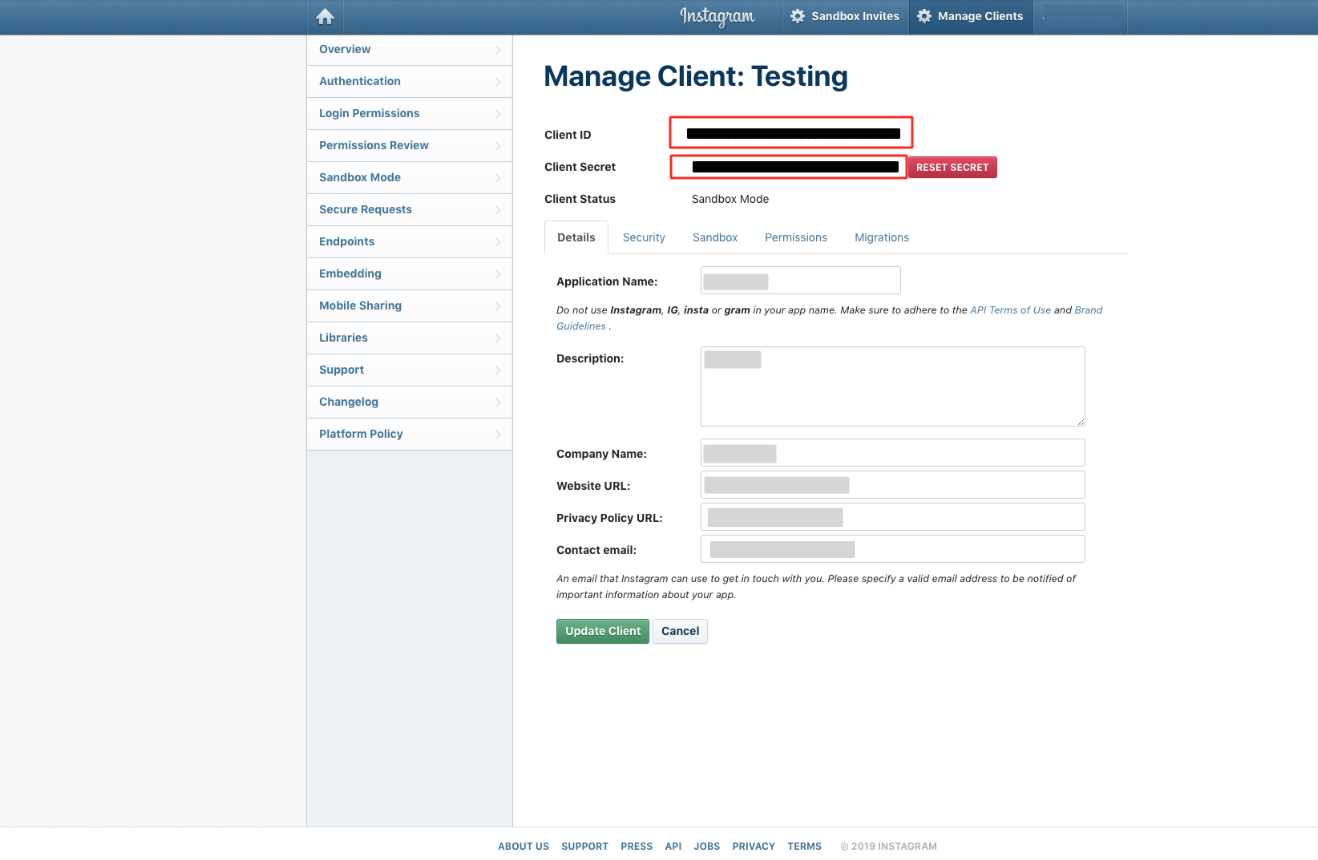
Step 9: Now paste both Client ID and Secret Key in their respective fields on the creator software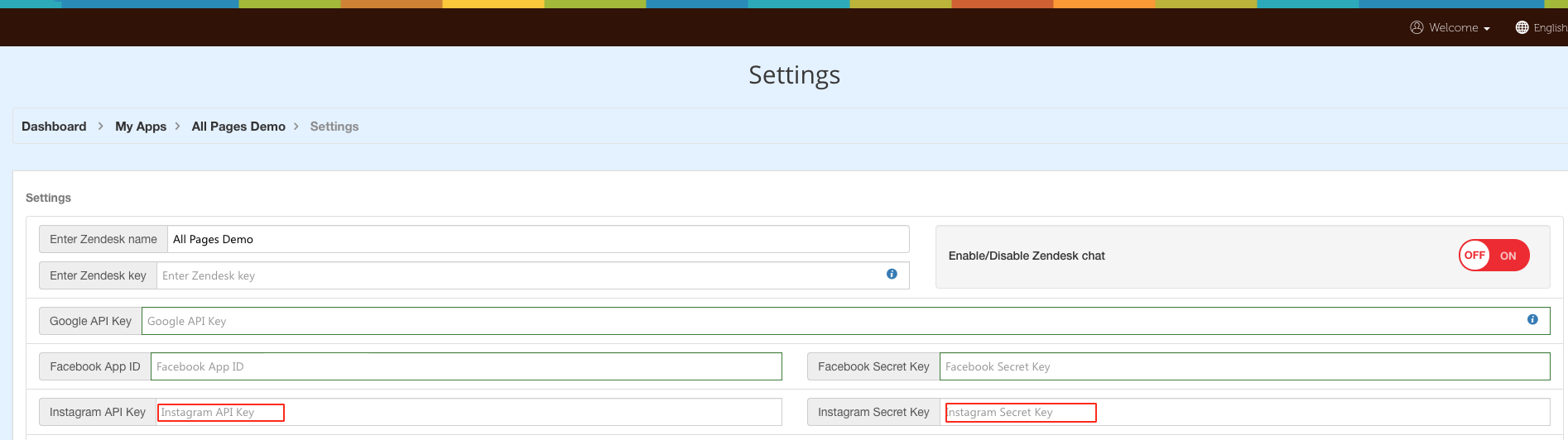
Questo articolo è stato utile
Questo articolo è stato utile
Grazie per il tuo feedback!
- Aderire
- Registrati
