
How to purchase Google API for tracking driver location on Google Maps in Taxi?
Follow below mentioned steps to purchase Google API for tracking driver location on Google Maps in Taxi –
Step 1: Go to Google Developers Console
Step 2 : If you have a Google Developers account, login, else Signup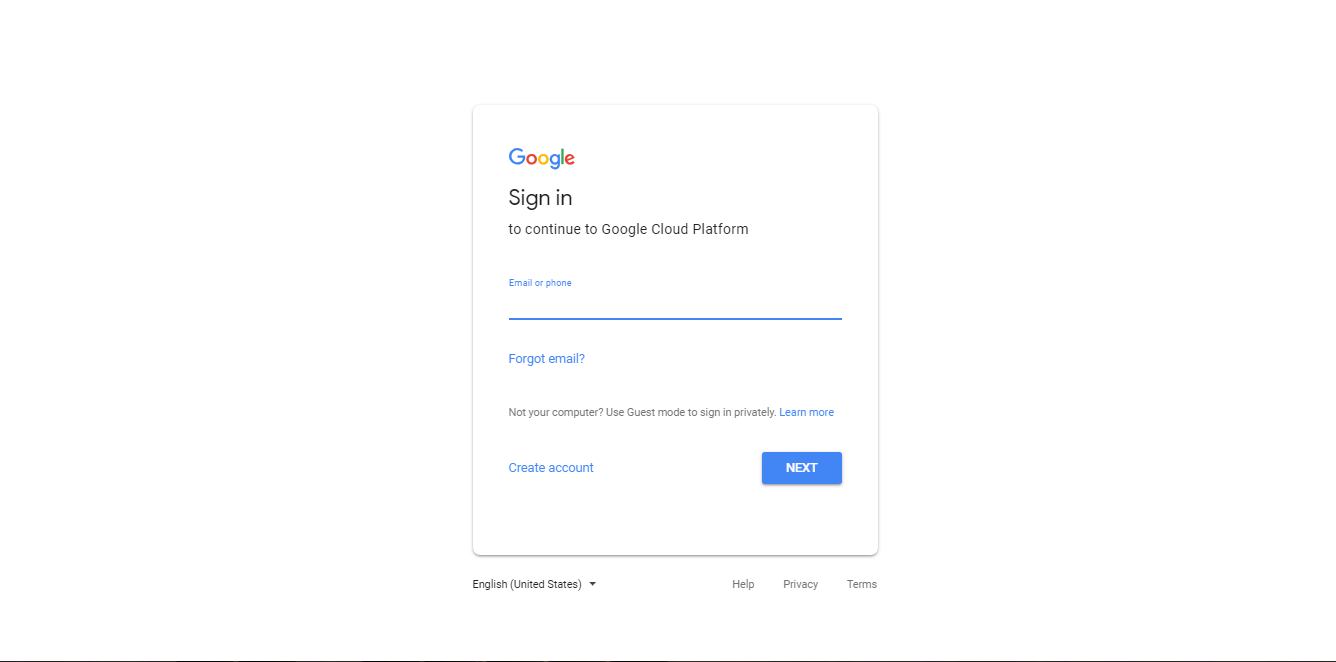
Step 3 : Click on the dropdown menu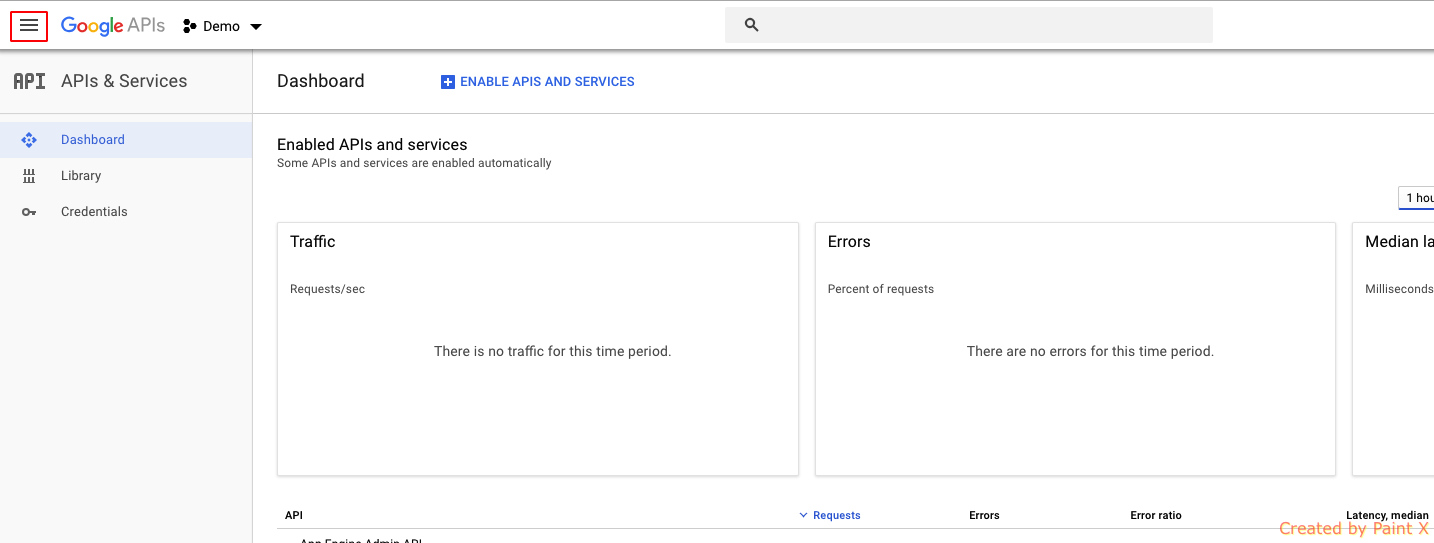
Step 4 : Select Billing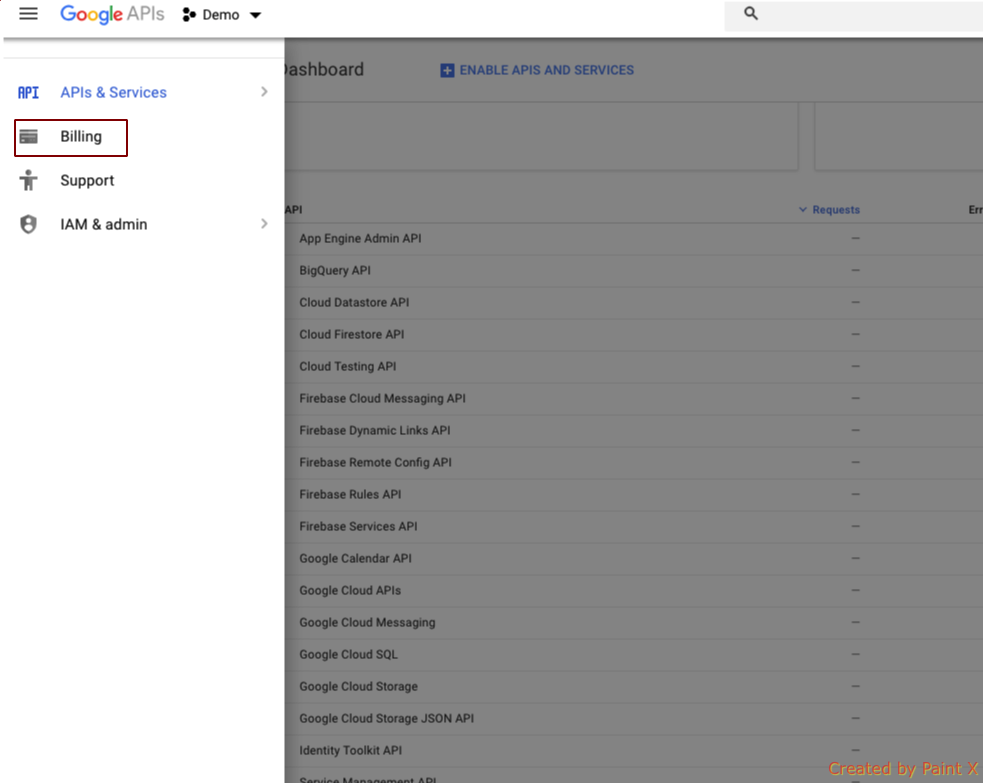
Step 5 : Click on Manage Billing Accounts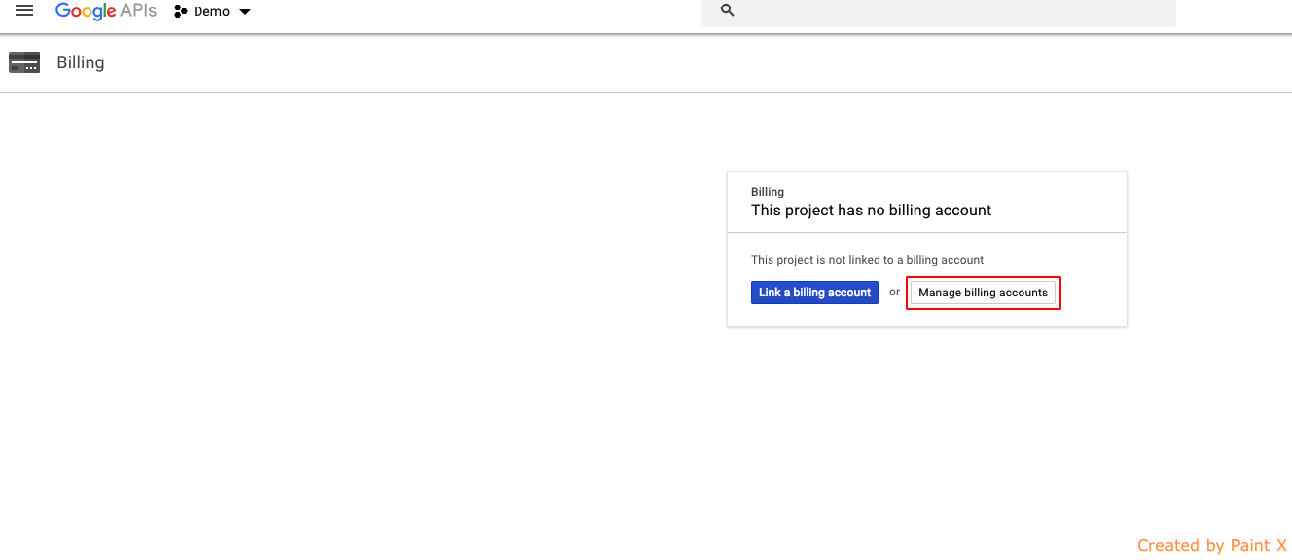
Step 6 : Click on Add Billing Account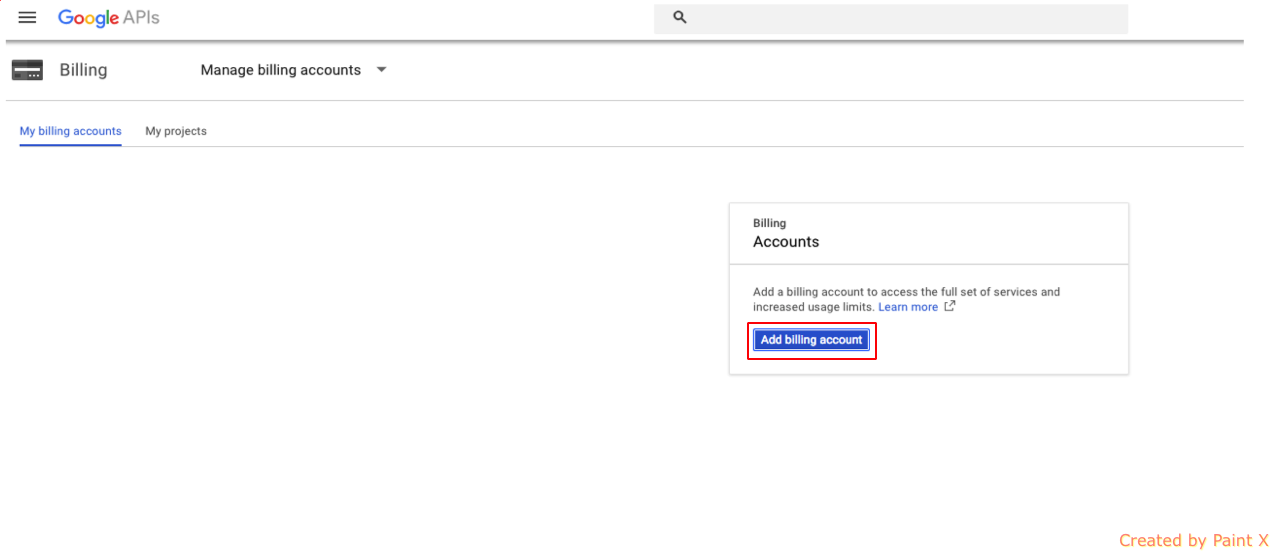
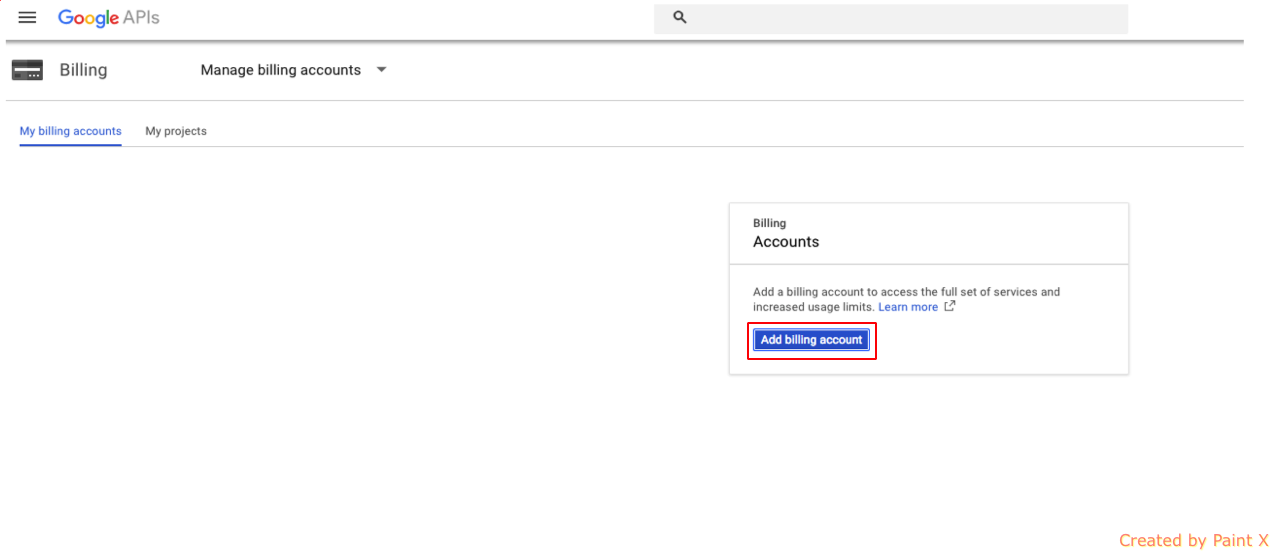
Step 7 : Select country, and appropriate option in Acceptances. Now select Yes to agree to Terms & Conditions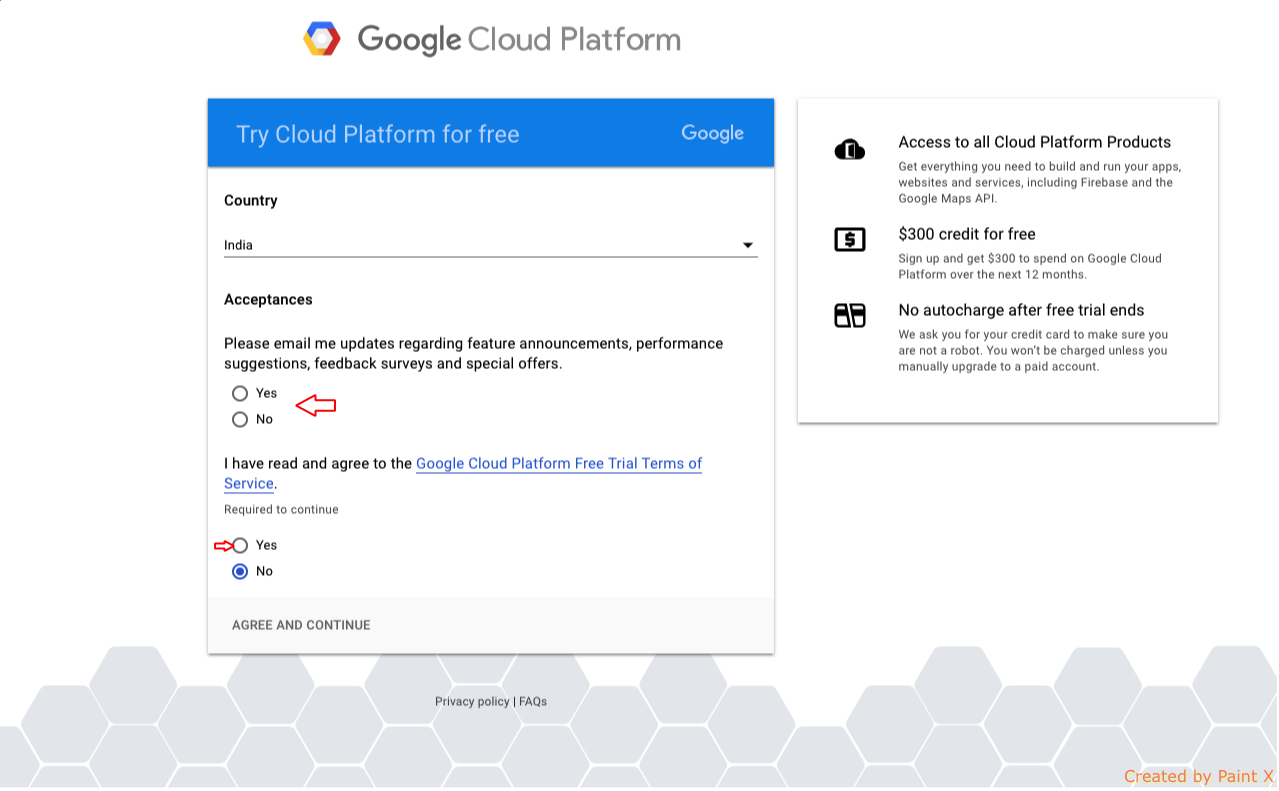
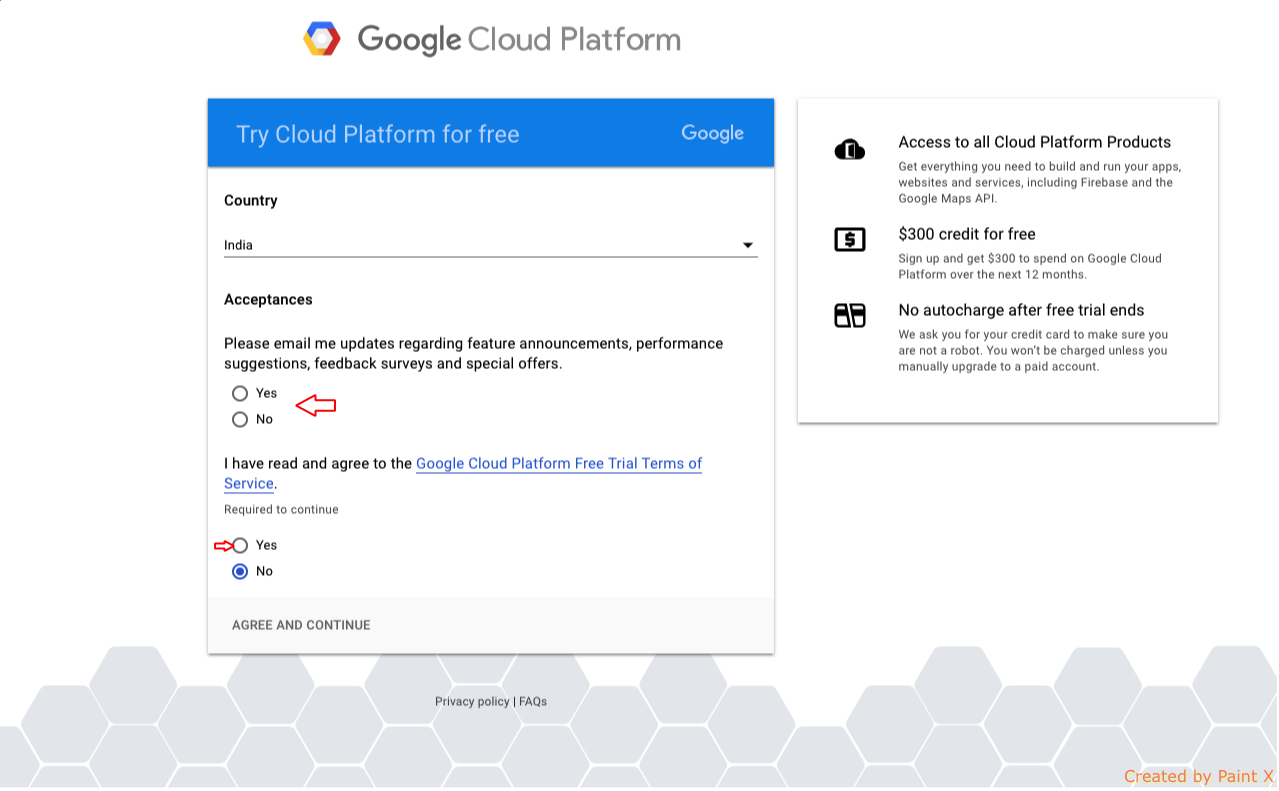
Step 8 : Click on Agree and Continue
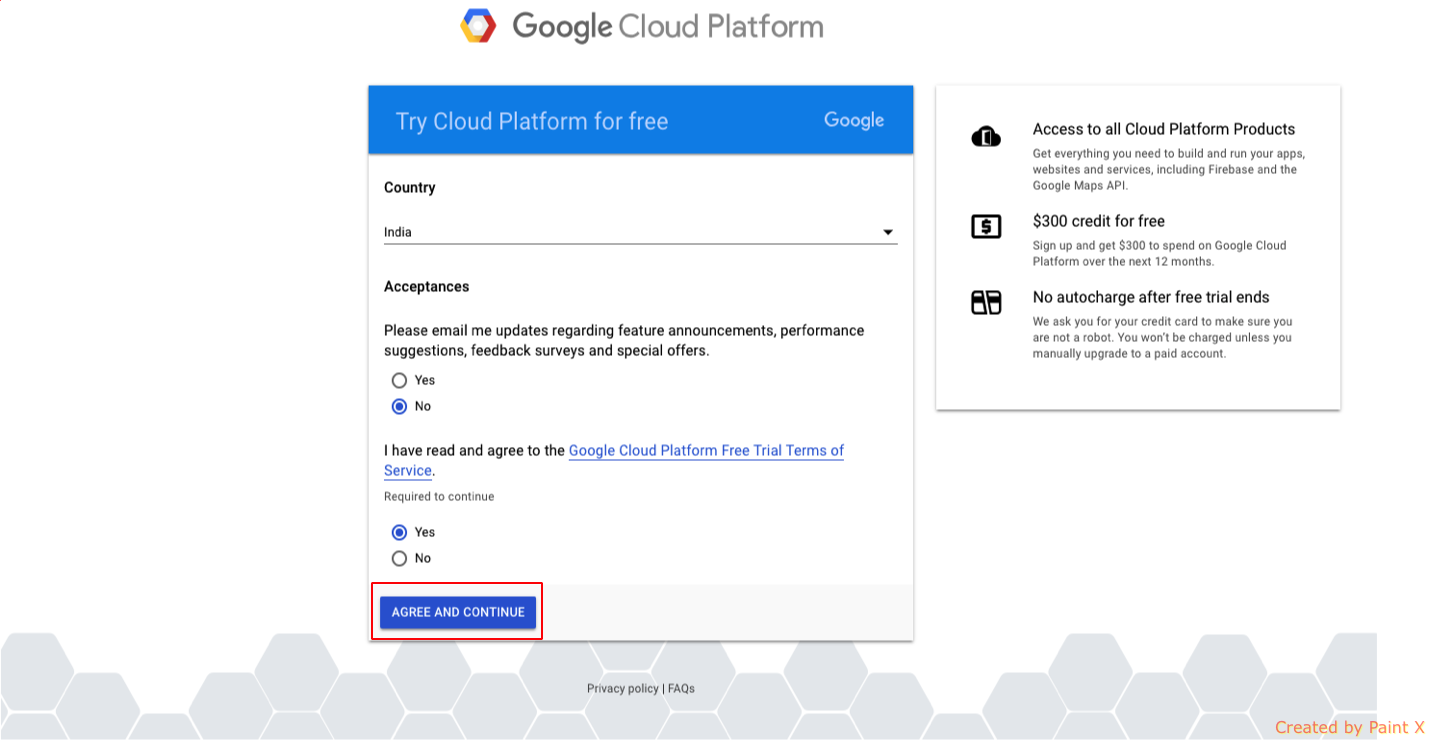
Step 9 : Click on Start My Free Trial
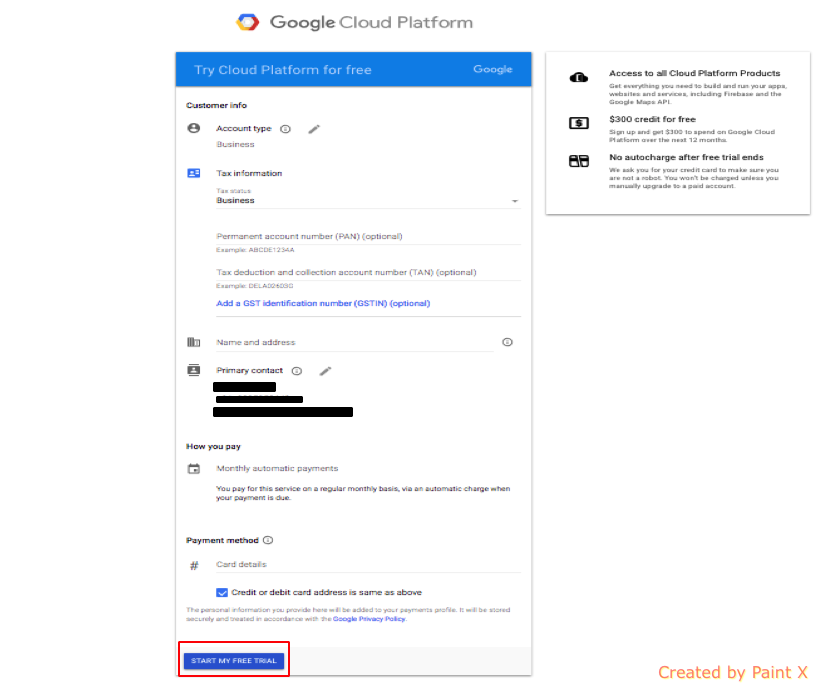
Questo articolo è stato utile
Questo articolo è stato utile
Grazie per il tuo feedback!
- Aderire
- Registrati

Benvenuto ospite!