
How to connect Firebase Analytics with your Mobile App?
Follow below mentioned steps to connect Firebase Analytics with your Mobile App :
Step 1 : Go to Firebase and click on Sign in to login into your account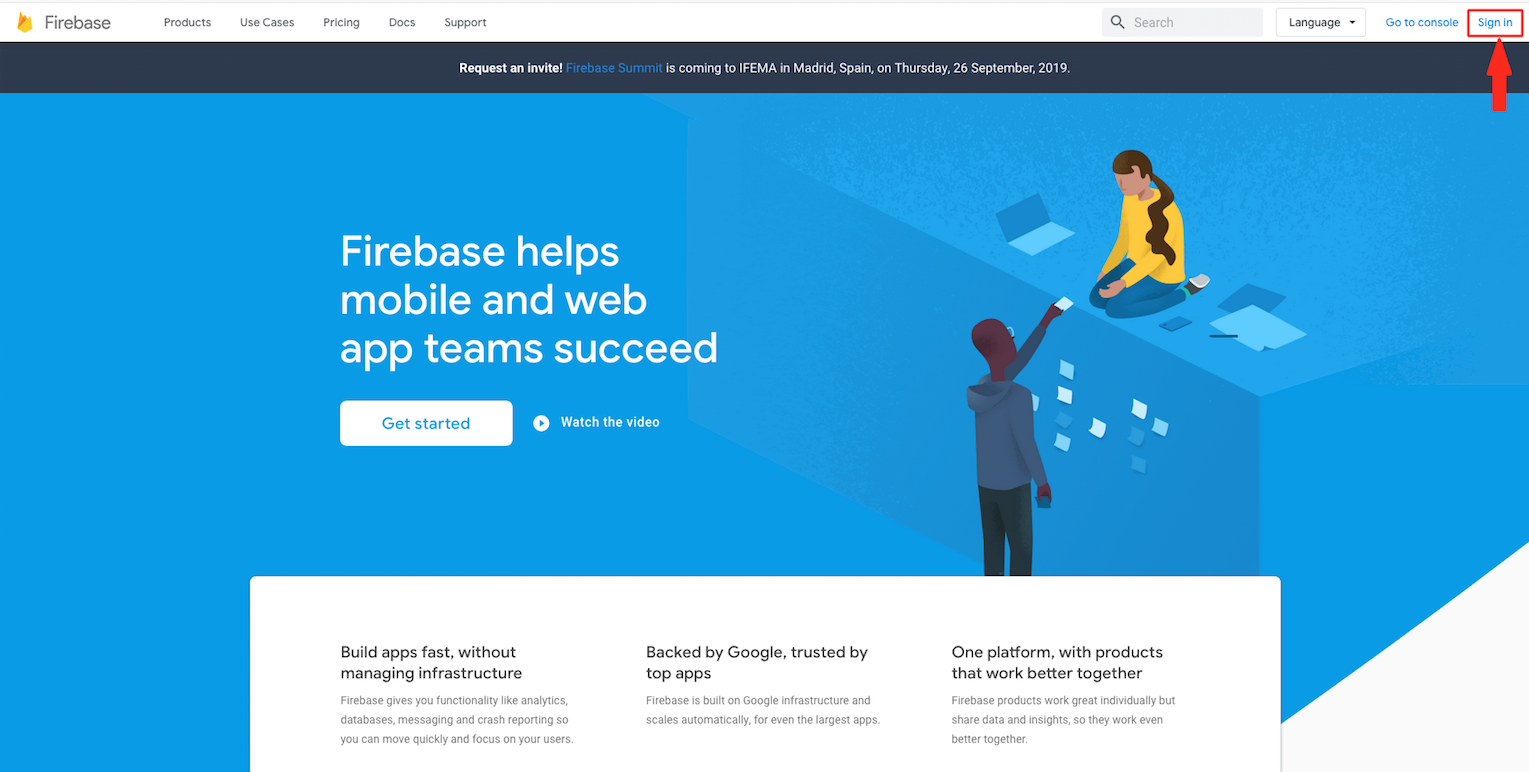
Step 2 : Click on Get Started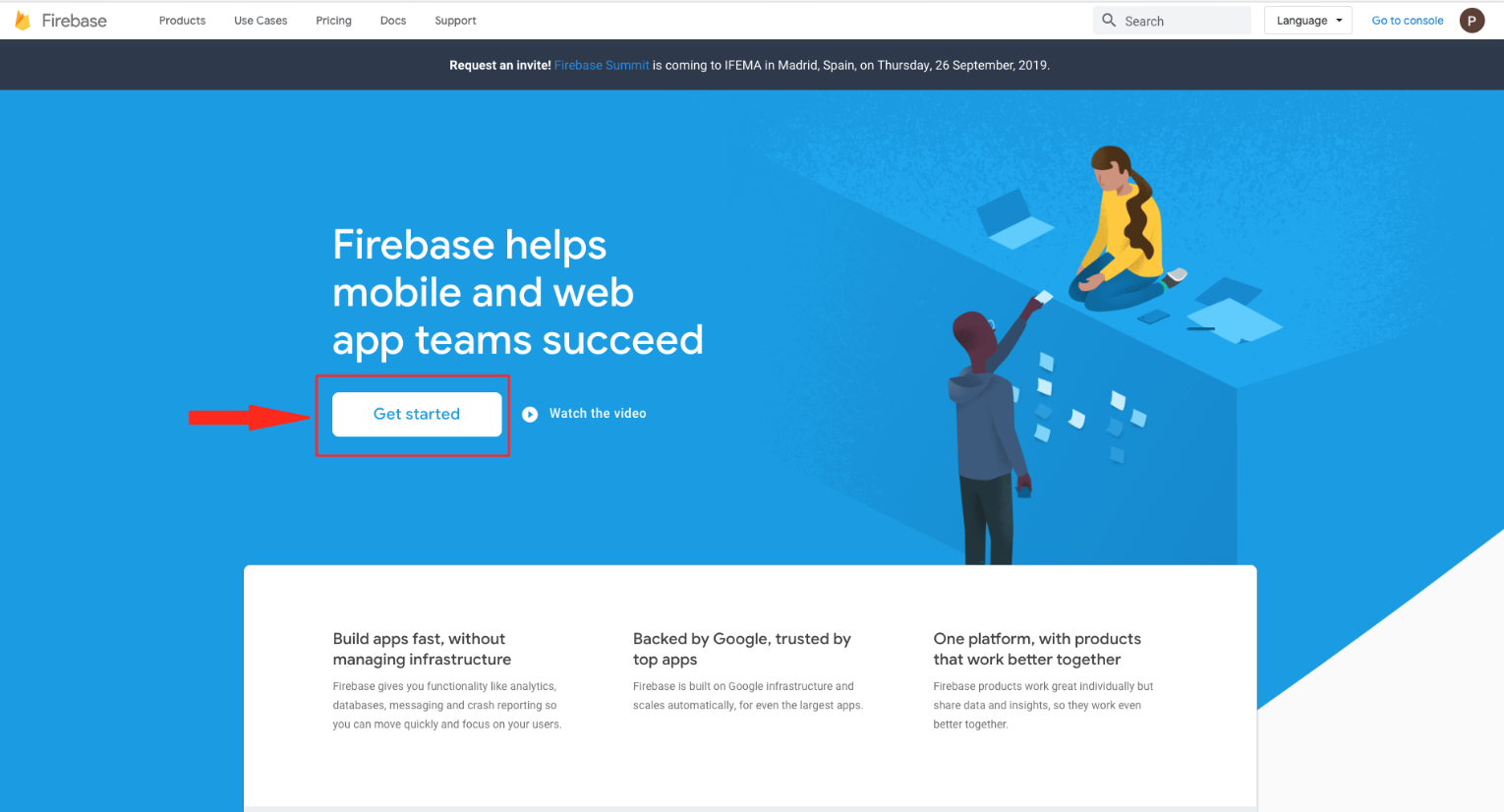
Step 3 : Click on Create a Project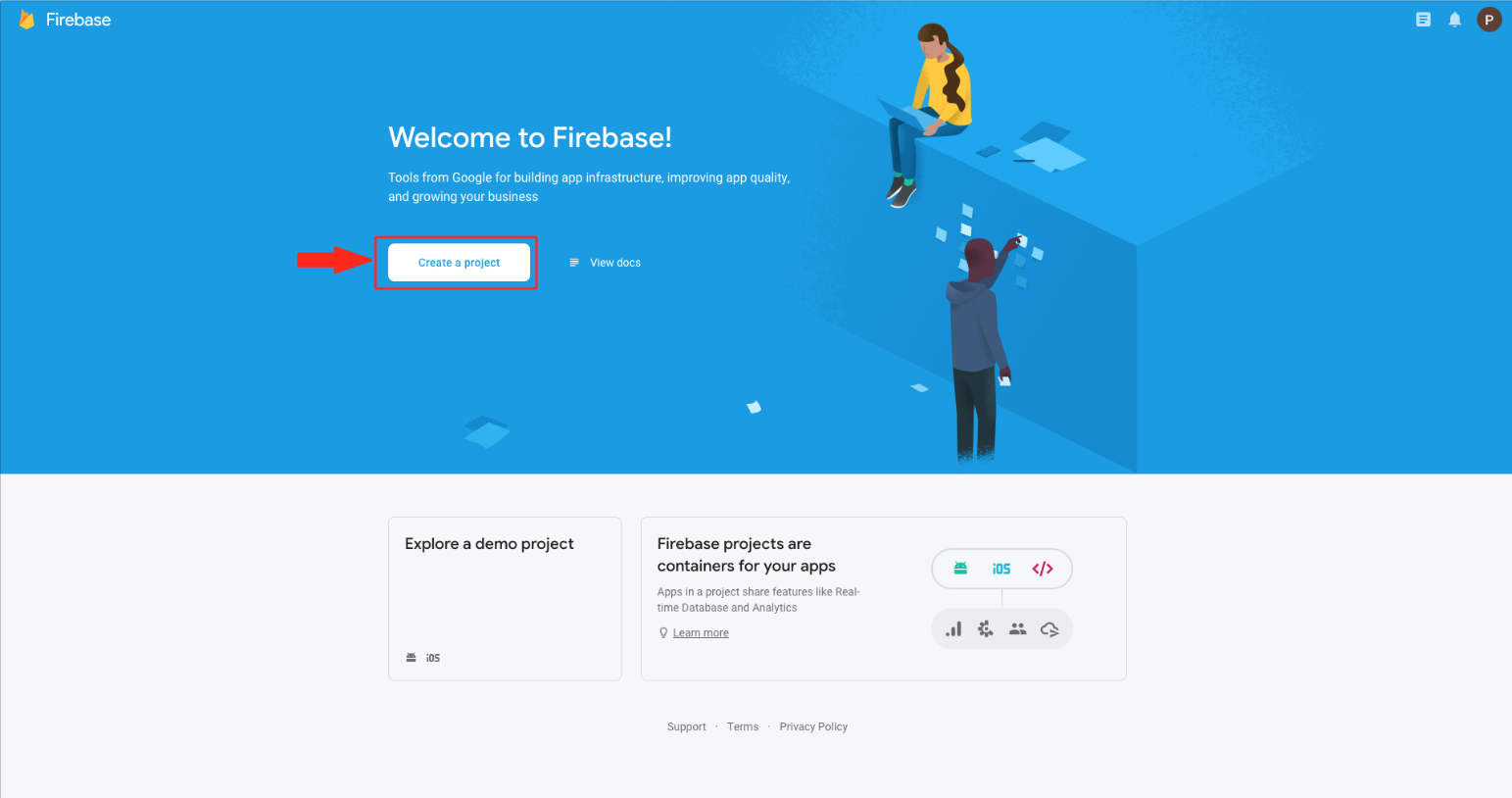
Step 4 : Enter your project name and tick mark the checkbox to accept terms and conditions
Step 5 : Click on Continue
Step 6 : Select on Set up Google Analytics for my project option and click on Continue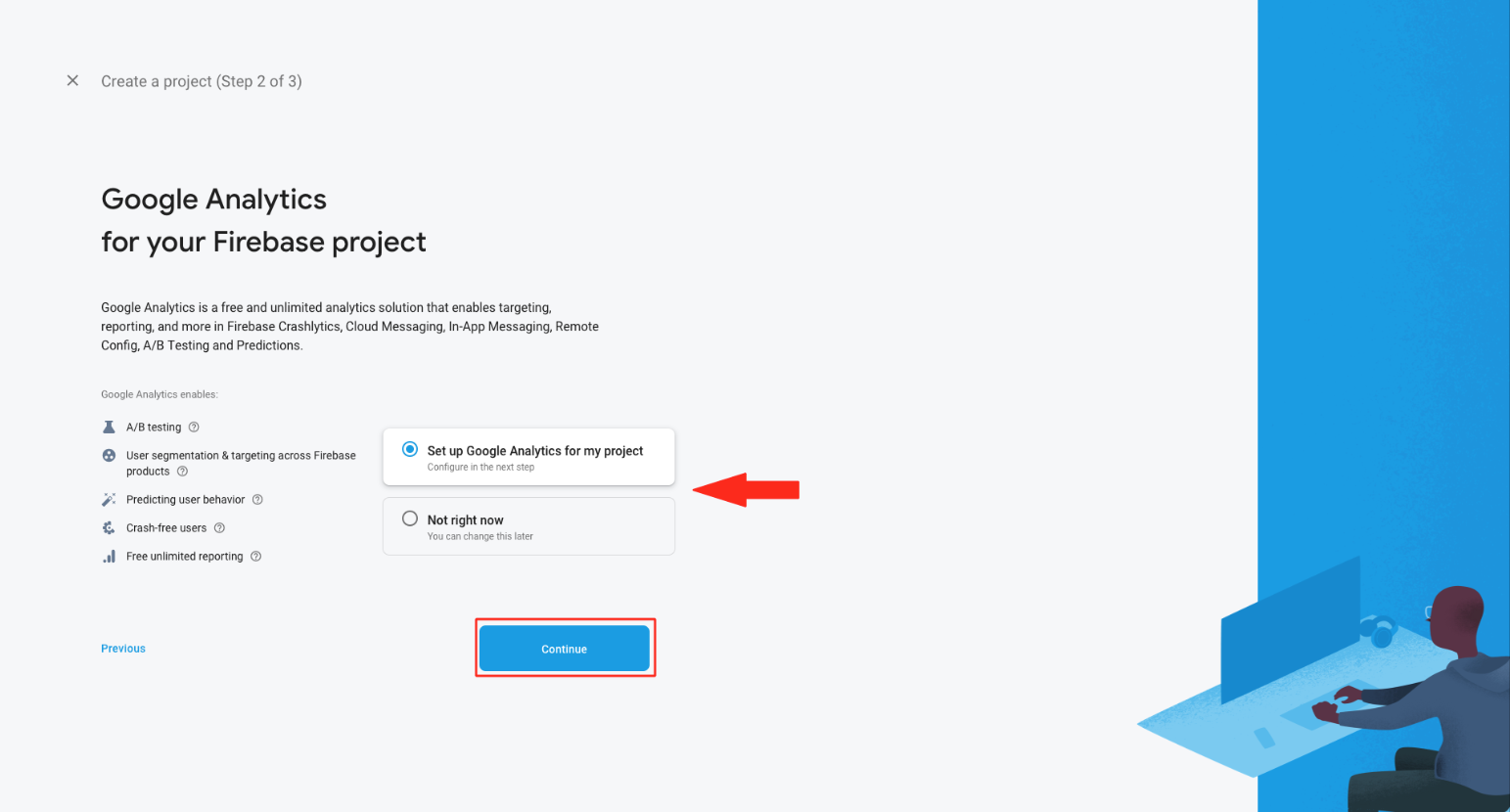
Step 7 : Select your desired Analytics location, and tick mark the checkboxes to accept terms and conditions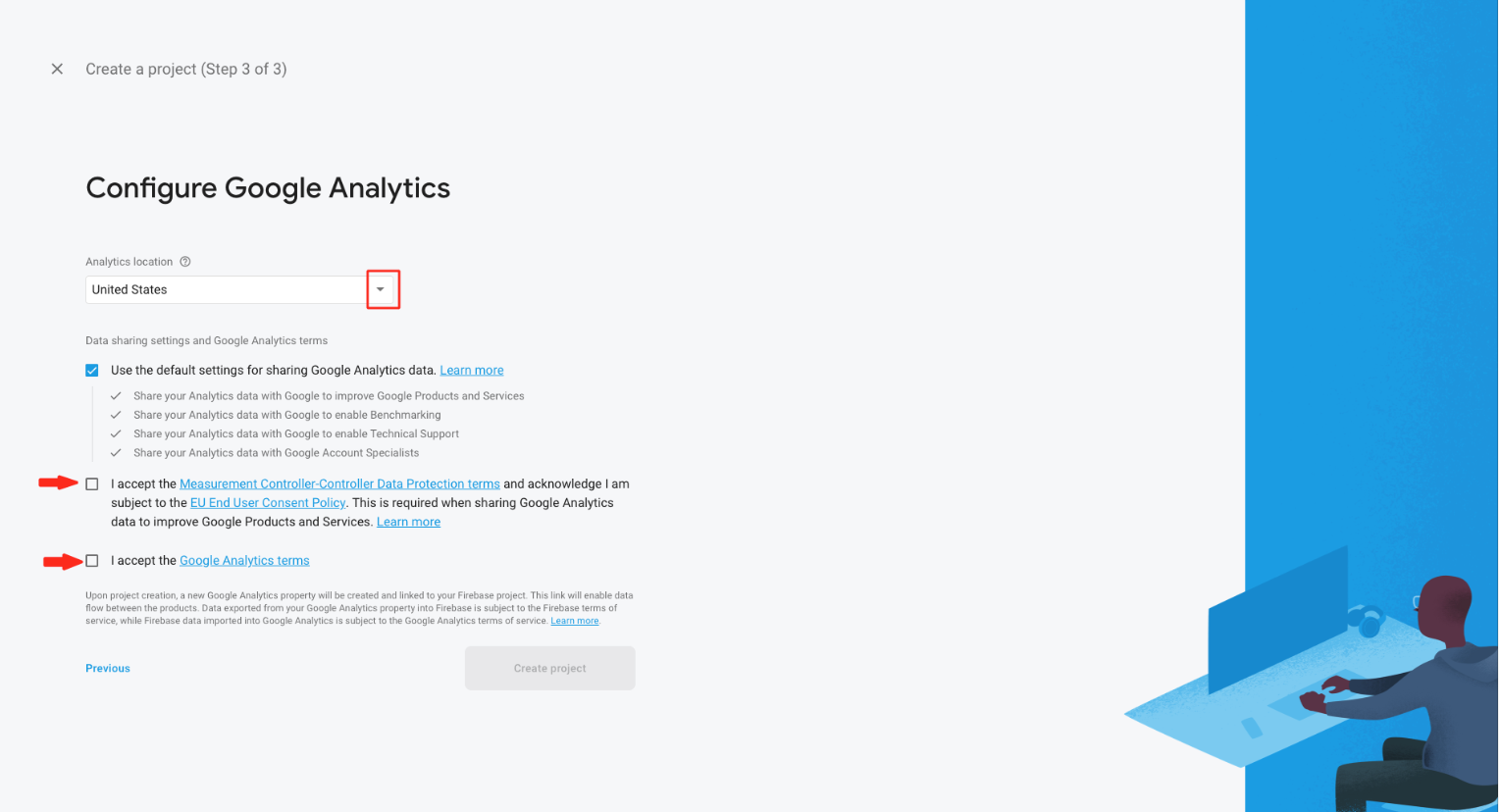
Step 8 : Click on Create Project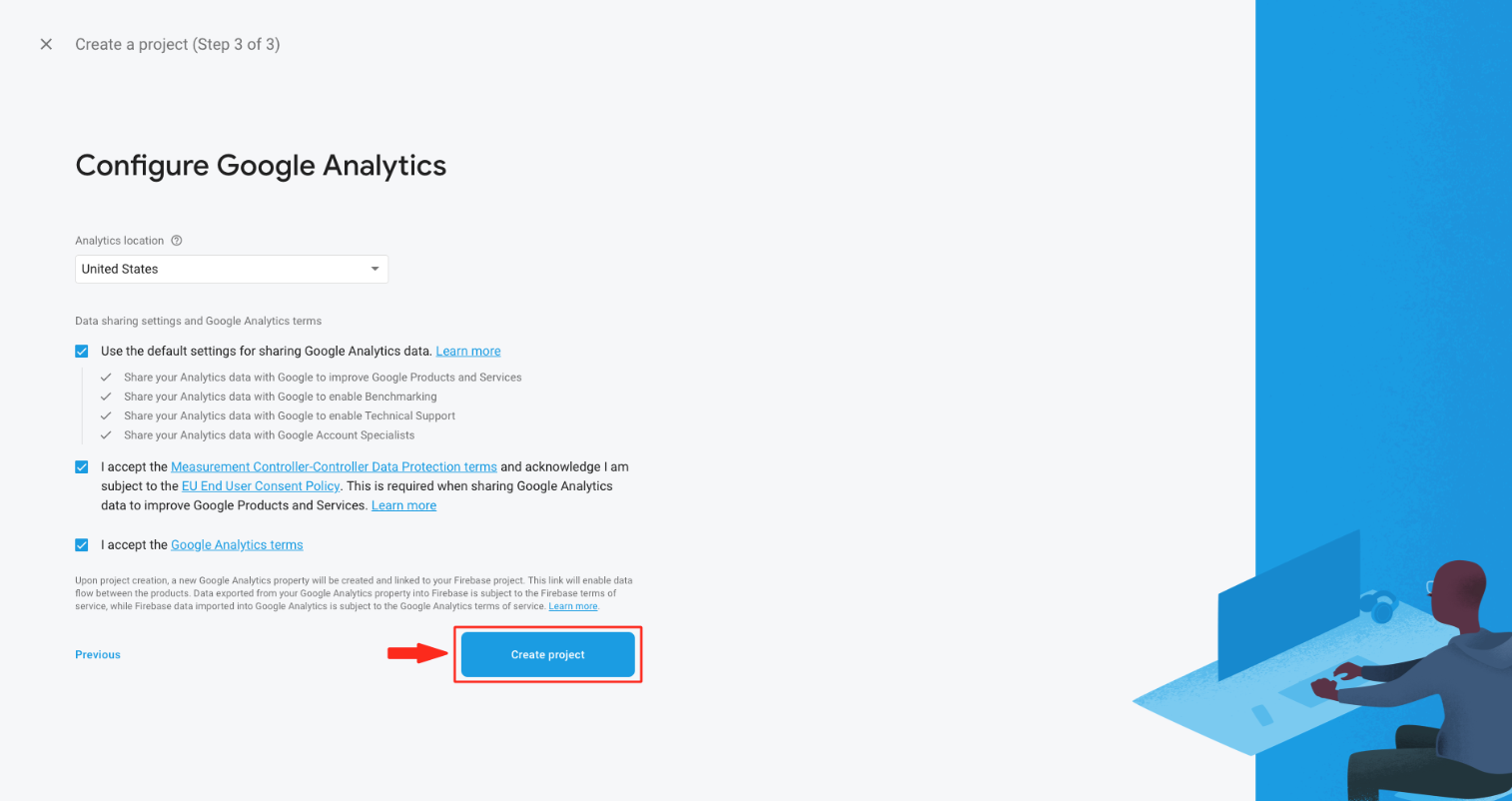
Step 9 : Click on Continue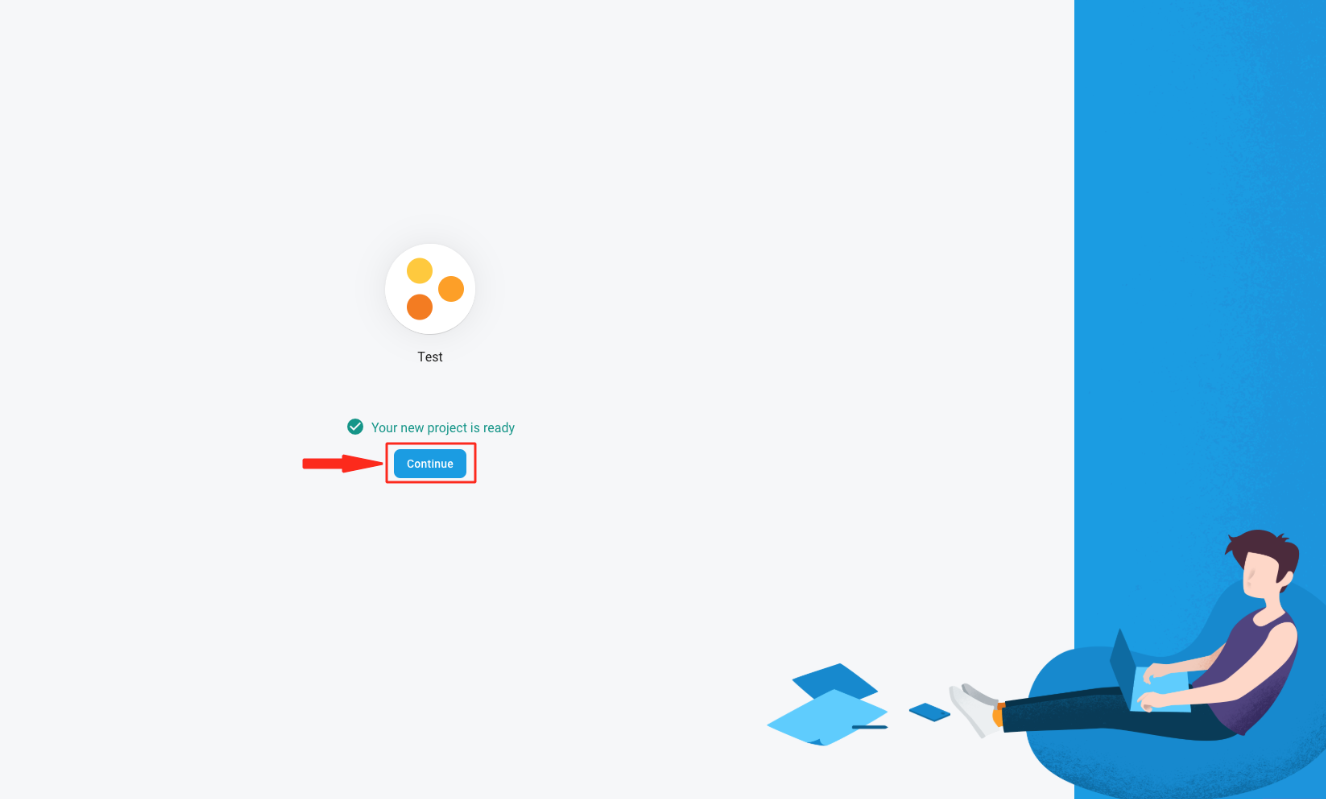
Step 11 : Click on Android icon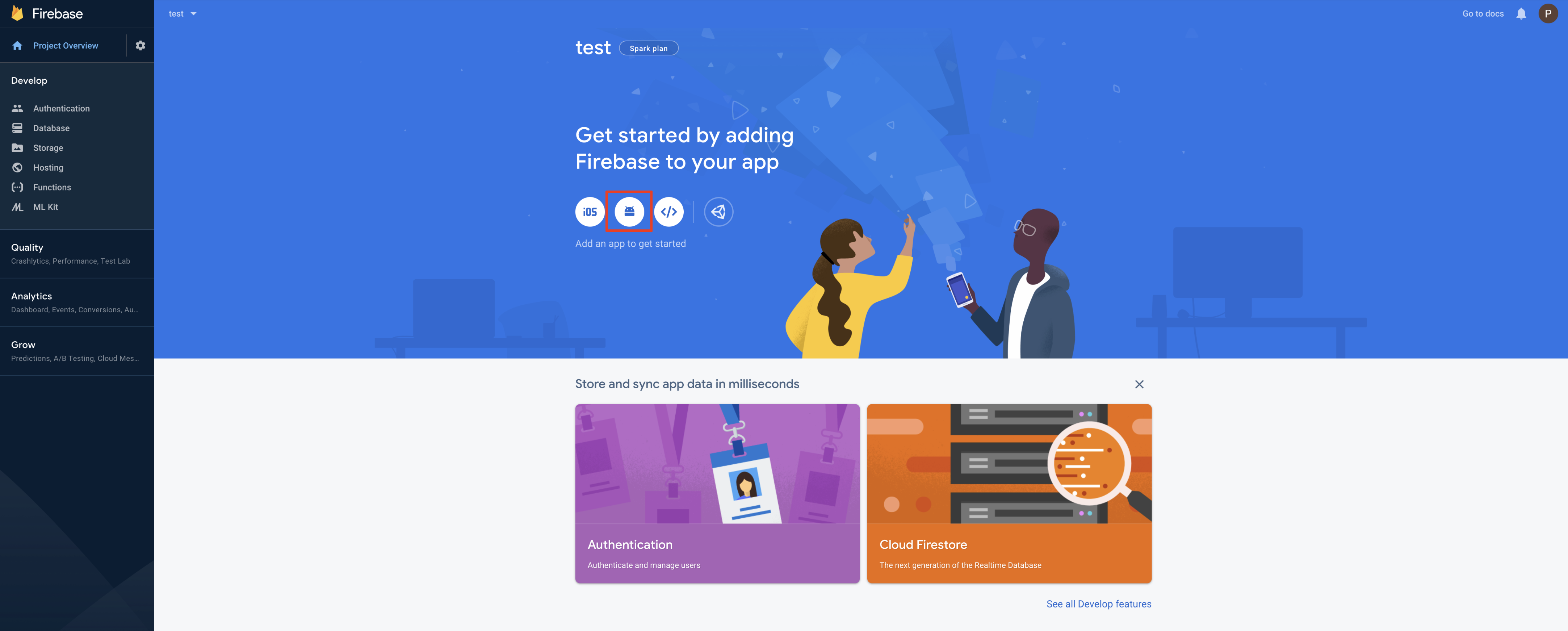
Step 11 : Enter Android Package Name, App Nickname and Debug Signing Certificate
Step 12 : Click on Register app
Step 13 : Download config file on your system from here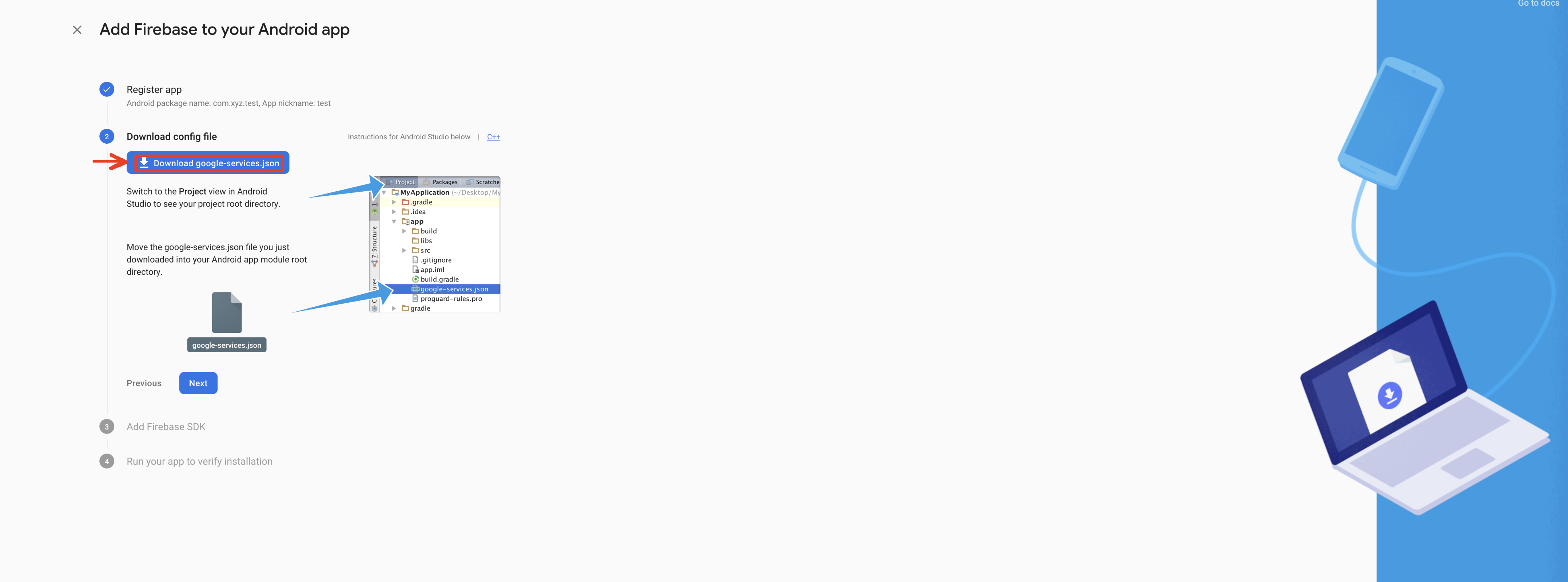
Step 14 : Click on Next
Step 15 : Click on Next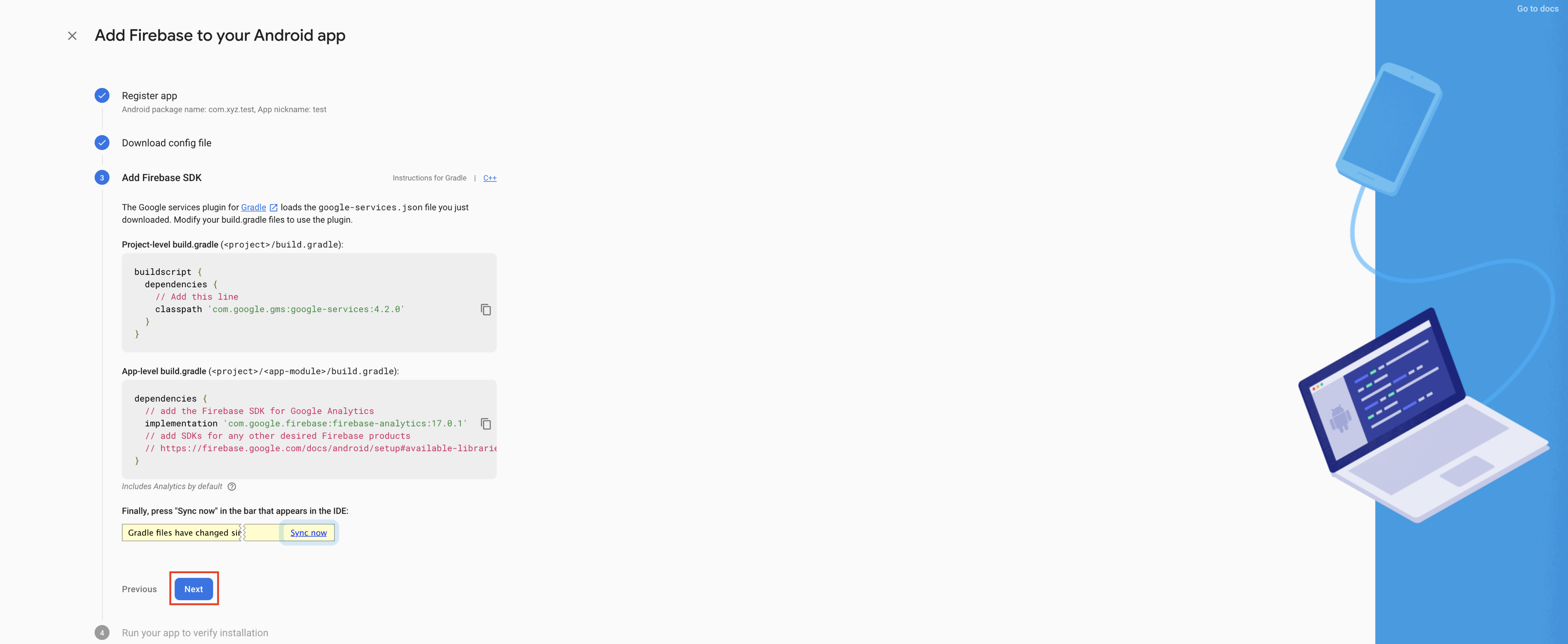
Step 16 : Click on Skip this Step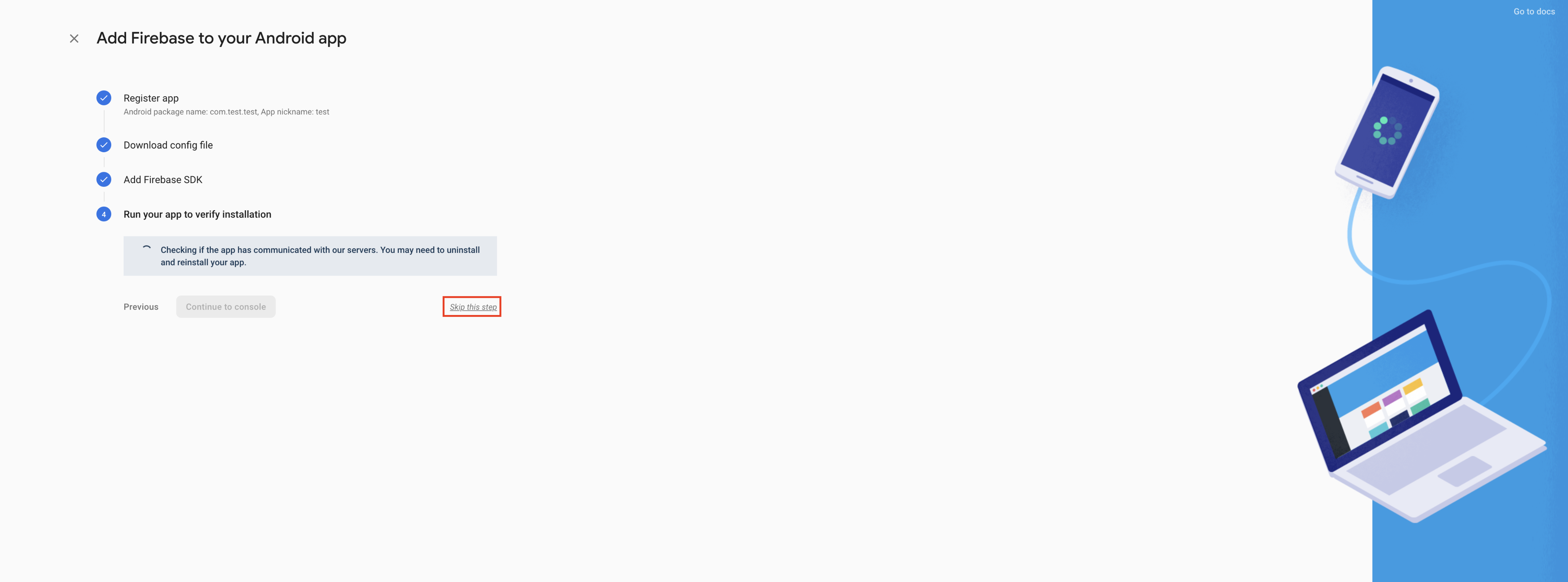
Step 17 : Open the downloaded config file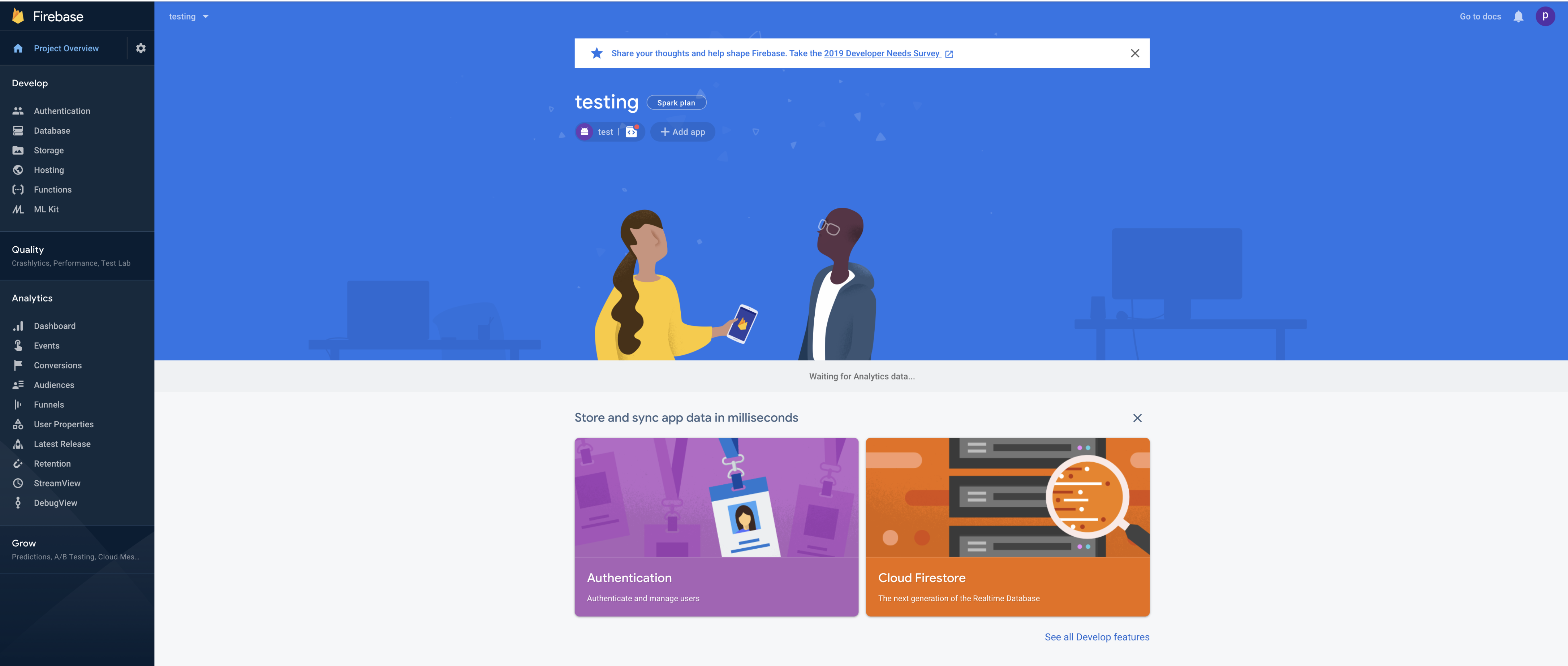
Step 18 : Here is your App ID, Client ID and Current Key. Copy them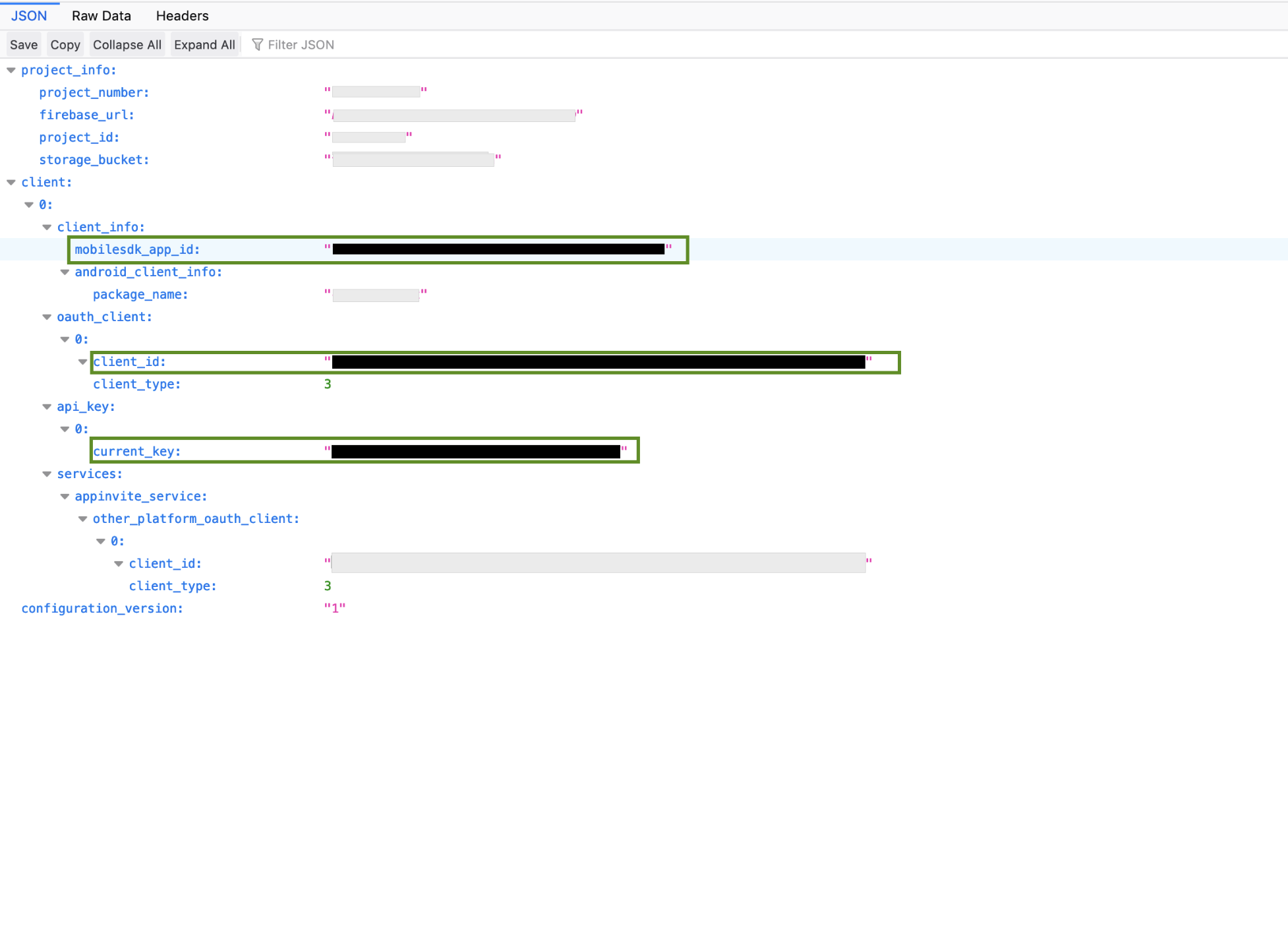
Step 19 : Now copy all these keys in their respective fields on the creator software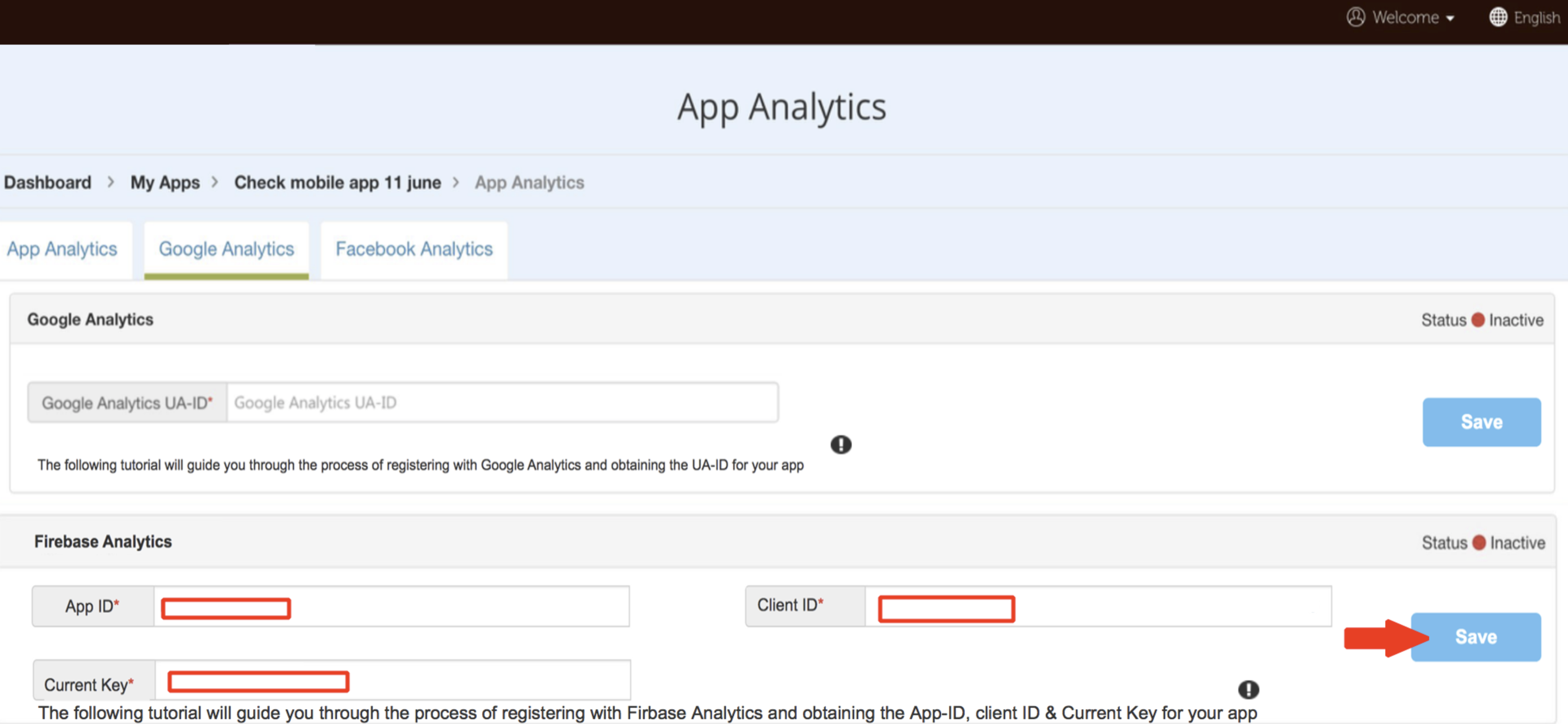
Questo articolo è stato utile
Questo articolo è stato utile
Grazie per il tuo feedback!
- Aderire
- Registrati
