
How to upgrade Subscription Plan on Gigafix Website Builder?
Follow the steps below to upgrade your subscription plan on __SITEENAME__Website Builder:
- Login to your https://gigafix.myapparea.com account and go to your website’s overview page.
-
On the Website card, click Manage Plan.
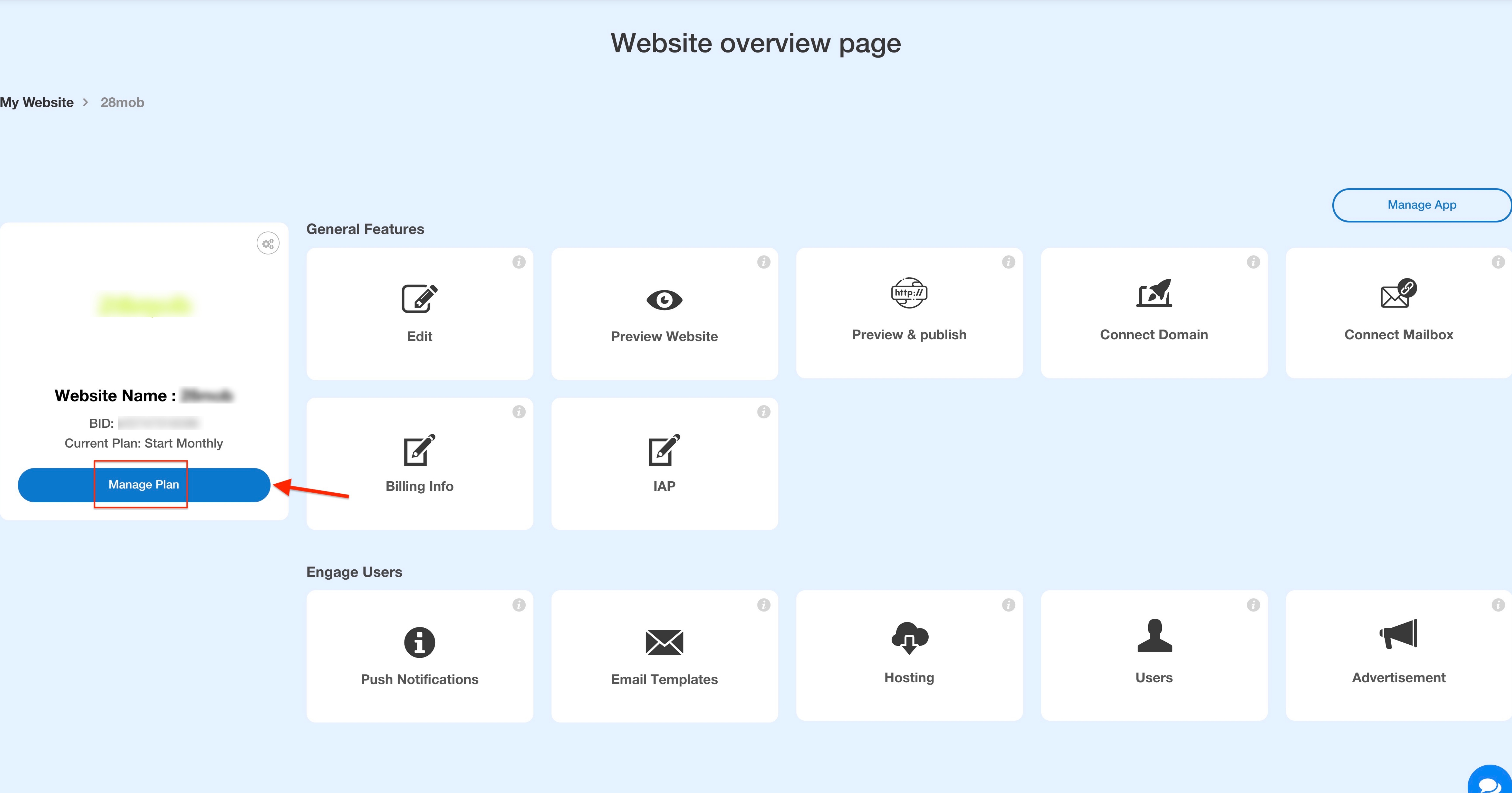
-
On the pricing page, you can check your current plan, and you can also choose from Monthly or Yearly subscriptions of the Start plan or Grow plan.
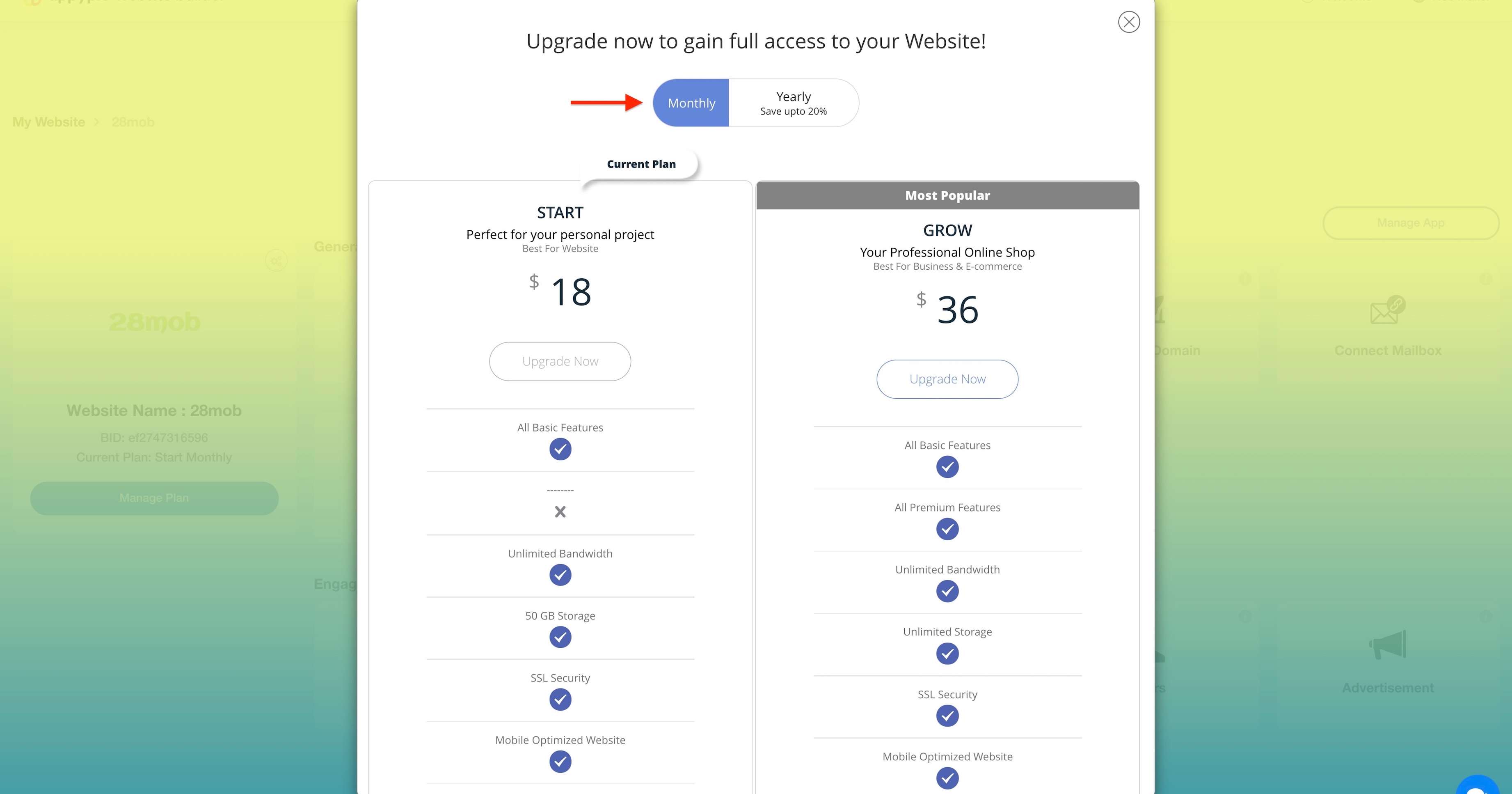
-
Choose your preferred subscription plan and click Upgrade Now.
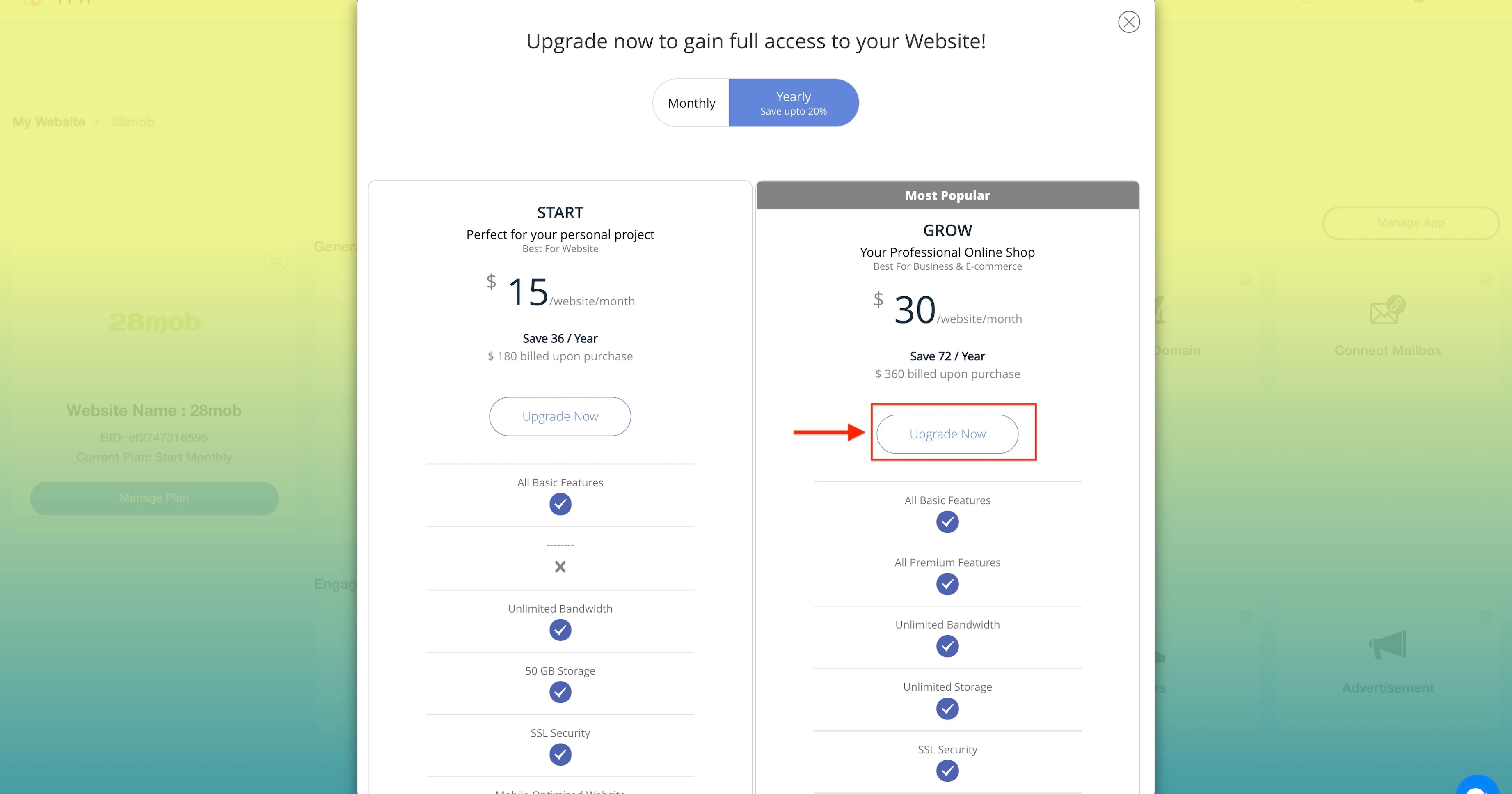
-
Select the payment method, then complete the payment to upgrade to your preferred subscription plan.
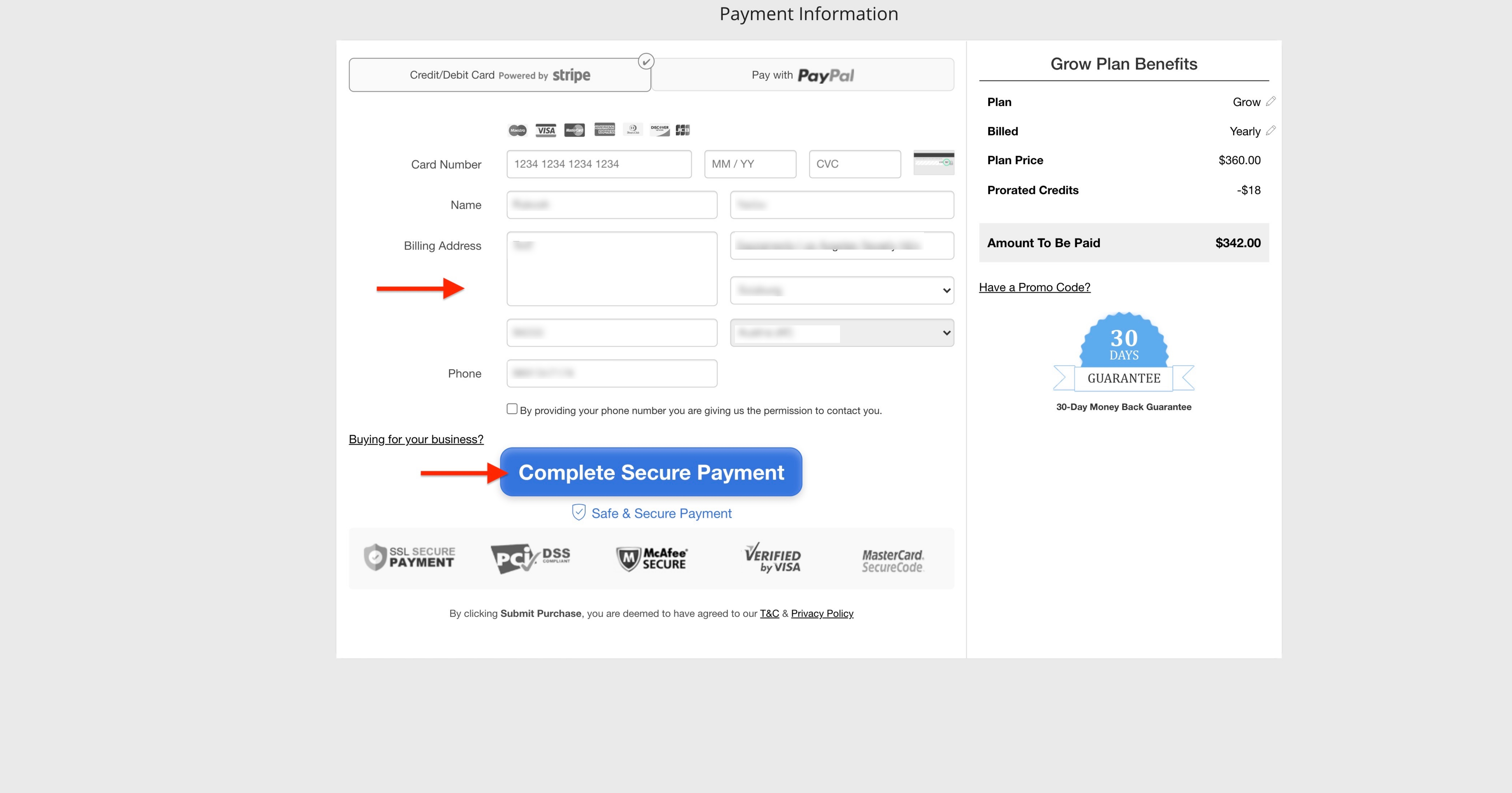
Questo articolo è stato utile
Questo articolo è stato utile
Grazie per il tuo feedback!
- Aderire
- Registrati

Benvenuto ospite!